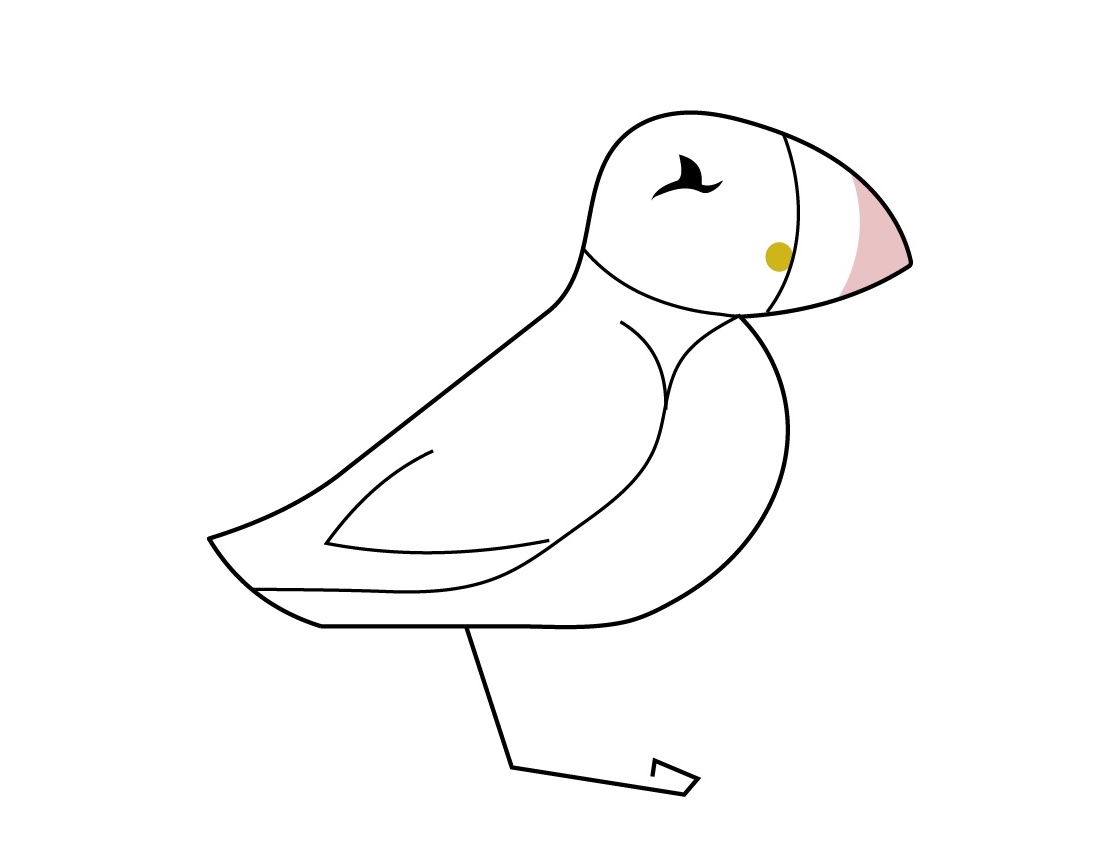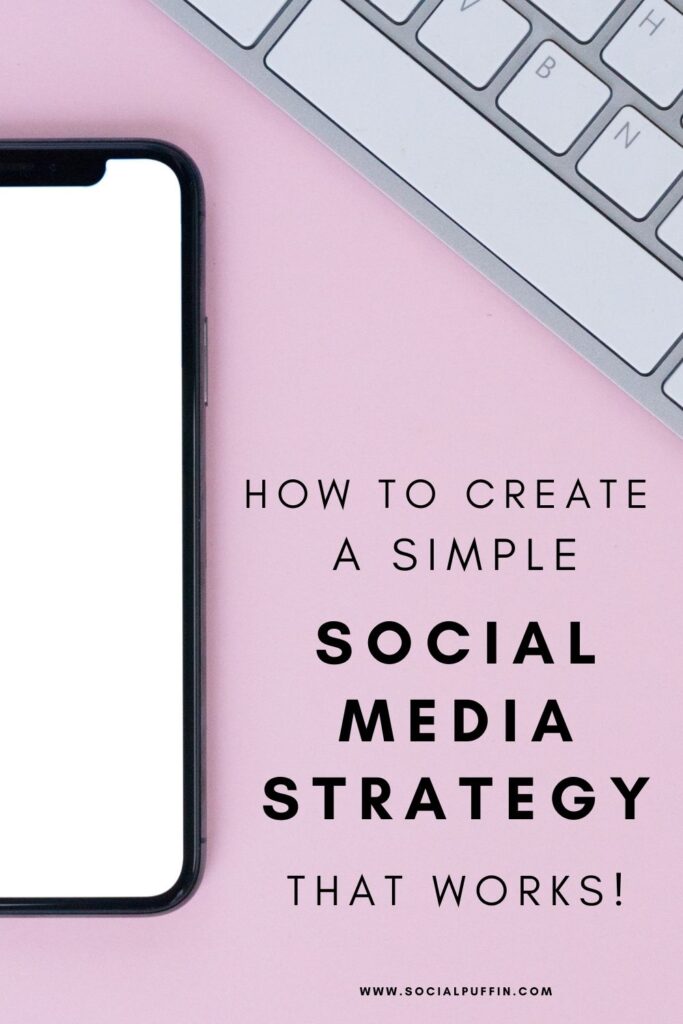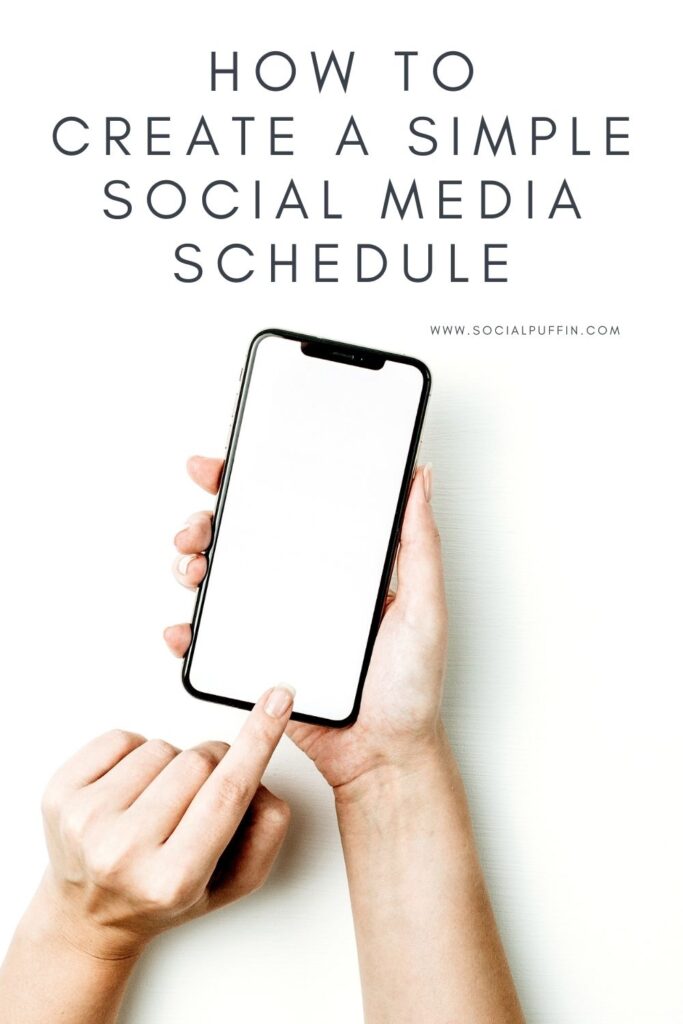Leading on from last week, when we talked about how to use a basic marketing plan to elevate your social media success, this week we’re talking social media schedules.
Essentially these are another key foundational building block to help make your social media output more efficient, effective and successful and can also be developed once you have your marketing plan in place.
Yes, if didn’t think we gave you enough reasons last week why even a simple marketing plan was crucial to your social success, then hopefully this week, when we show how your marketing plan can be used to create a social media schedule – and how much time this big boy is going to save you – you’ll be suitably convinced!
So let’s not hang about people, January is done and we’ve got February goals to smash, so here goes…!
Related Posts
- The Benefits of a Competitor Review
- How Important is Marketing for Small Businesses?
- Why a Marketing Plan is Key to Your Social Media Success
This page contains affiliate links meaning Social Puffin may receive a small commission on any purchases at no extra cost to you.
The Marketing Plan Basics You Need in Place

So the reason we referred to it in the intro of this post is because a basic marketing plan will be hugely important for creating a good social media schedule… we’ll go into exactly why shortly.
Right now, what you need to know is that a social media schedule will follow on from the work you did to create a marketing plan – essentially the next step i.e. putting that plan into practice.
What you need to have at least covered in that basic marketing document is…
- who your audience or client base are (or who you are trying to target)
- how you want to speak to those people (your brand tone or voice)
- and what you want your message to be
This message will be formed from your USP’s (unique selling points), your brand values, your brand story and most importantly, your brand purpose.
A brand purpose is your reason for existing (outside of financial profits). It’s the central throughline that should drive all your business decisions and actions, including your marketing activity.
With all these components in place, you should be able to discuss your message, that is essentially what you want to tell your audience or customer base about your company, brand, product or service.
With all these parts of a basic marketing plan in place, you can move on to distilling down your content themes, which will be crucial in building your social media schedule.
What’s a content theme? Read on!
Content Themes

So, let’s be real here for a second, content themes, is not a standard marketing term.
It is, in fact, something that we made up here at Social Puffin, or at least we coined when we started creating templates and resources to help other businesses learn how to accelerate their social media presence and performance.
Content themes are essentially ways to organise your social media content around set ideas or topics.
These ideas or topics should come out of your marketing plan – Aha! There’s the link! – when you know what you want to say, how you want to say it and who you want to say it to.
Content themes can also be developed from your brand values, USP’s and brand purpose.
Content themes will vary for each industry and within that, each business, because they are totally unique to your offering and your brand.
It’s therefore impossible to give detailed examples of what they will look like for your business but, as a benchmark, we could say that content themes around your products, or your company culture, or showcasing your authority in your field might all be ideas to harness here.
Ideally you want 6 content themes and these should be written down in a document and labelled A through F.
Social Media Schedule Template

You then want to set about creating a social media schedule – in essence a calendar that feeds your content themes into an ordered, working template.
We recommend using a spreadsheet software to create this and having a separate schedule for each social media platform you’d like to post on i.e. one schedule for Facebook, another for Instagram and then additional ones for any other social media platforms you regularly publish content to.
This schedule should have the days of the week running across in the top row, with one day listed in each column.
Then, in the first column, we suggest you enter some lose time brackets – we generally find 3x time brackets suits most of our clients i.e. morning, afternoon and evening.
This essentially leaves you with a grid format, in which you are able to list content posted on a certain day of the week within a certain time slot.
If you have listed seven days of the week in the top row and 3 times slots in the first column, you should have a total of 21 content spaces available within the grid.
Now, within these spaces, you want to start inputting your posting schedule, utilising the 6 content themes you have outlined in the other document.
For example, on Monday afternoon, you might be looking to publish Post #1 of the week and this will draw on an idea in Content Theme A.
On Wednesday morning, you might be looking to publish Post #2 of the week and this will draw on an idea in Content Theme B.
And on Friday evening, you might be looking to publish Post #3 of the week and this will draw on an idea in Content Theme C.
In this way, you are mapping out a social media schedule template that not only gives a structure for how many times a week you post and when, but also around what the theme or idea of that content will be.
If you post 6 times a week, you’ll cover all your content themes in one week and you can just replicate your social media schedule, using your template, every 7 days.
If you post 3 times a week on a certain platform, then you can use the content themes over a fortnightly period – essentially a 2 week rotational schedule.
Advantages of this Content Schedule System

Hopefully we’ve managed to explain well enough how to create a basic social media schedule here that harnesses the ideas and themes that will have come out of your marketing plan.
Hopefully we’ve also managed to show you how simple this can be and how easily it can be implemented to help give structure and a sense of strategy to what you’re putting out into the world of social.
Using a schedule like this can also make the time you spend on social media work more efficient, especially as you can use it to plan a week or several weeks’ worth of content in advance.
A schedule like this also helps ensure your social content stays on brand, on message and is cohesive, especially if you have more than one team member working on this element of your business.
And finally, a social media schedule like this can also help you plan and execute your social content better, as well as allow you to gather analytical data and results easier too… we’ll go into this next week!
And why 6 content themes?
Well we’ve found that given the 3 row grid format of Instagram (and the fact that this is the social media tool most businesses use these days), 6 content themes strikes a nice balance between ensuring you cover all areas of your brand message and that your Instagram feed looks as visually appealing, organised and curated as possible as the columns of the grid offer a consistent pattern of content themed posts.
More about this in another article too!
But right now, we hope that our guide on how to create a simple but effective social media schedule has been useful.
And remember, any help you might need constructing a marketing plan, building content themes or creating a social media schedule template, don’t hesitate to give us a shout!
The all-important emails address is [email protected]