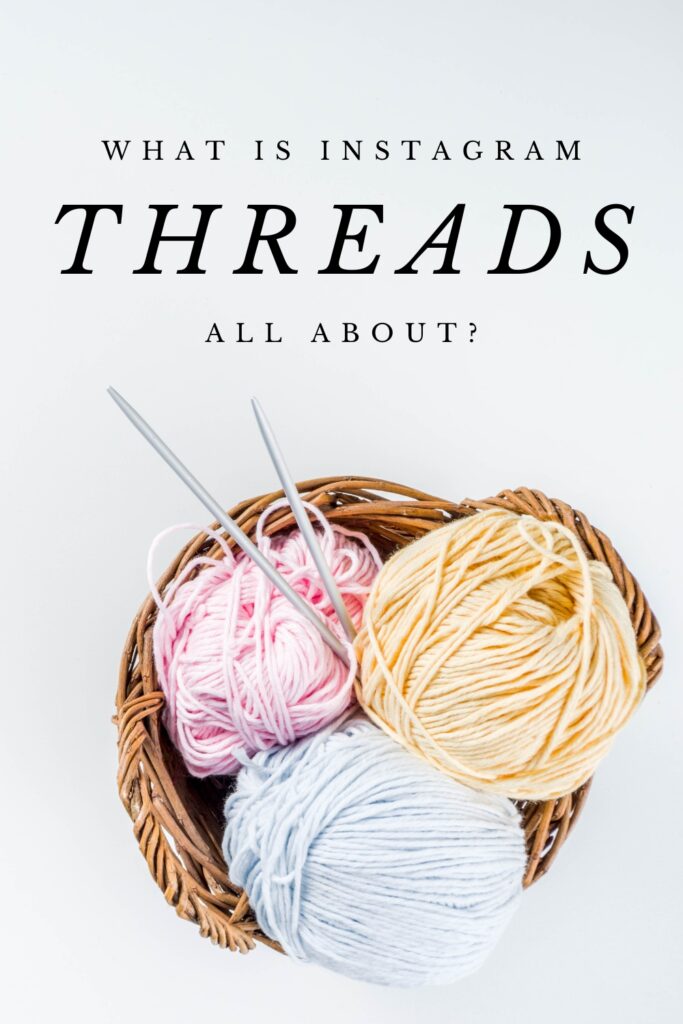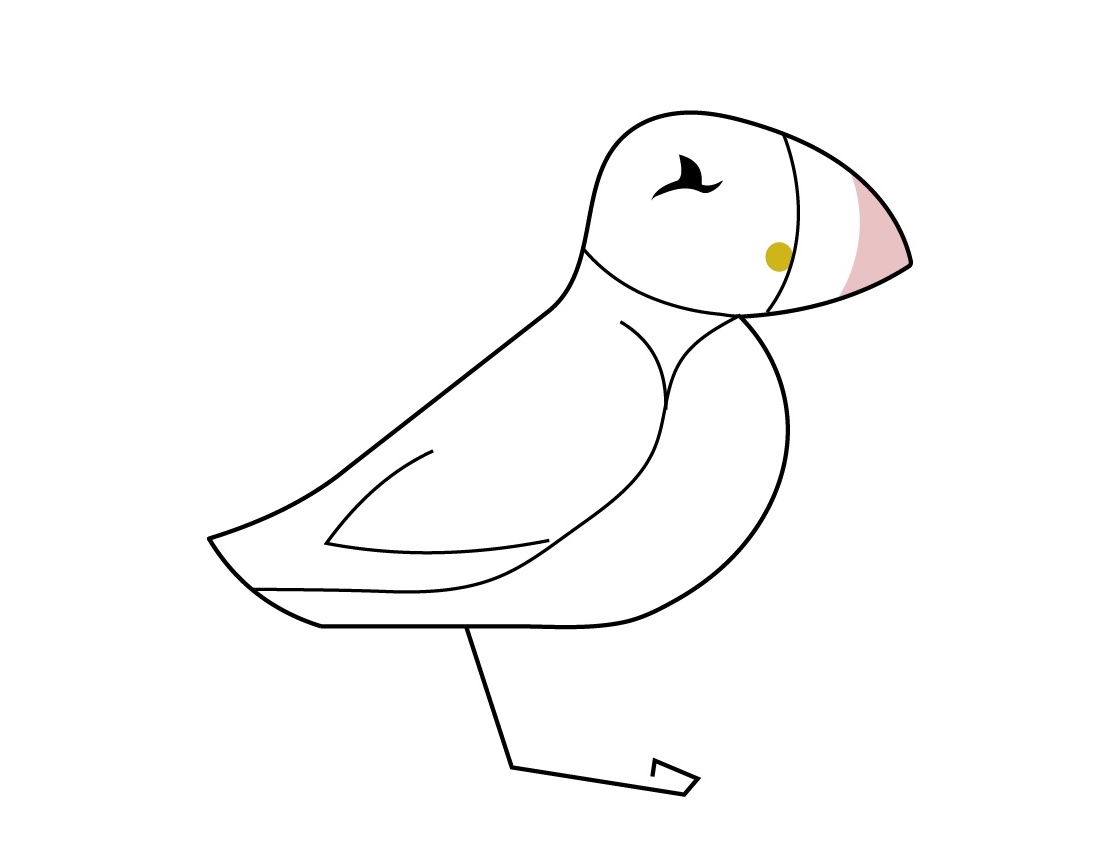The latest kid on the social media block, everybody has spent the last few days chatting non-stop about Threads.
But if you’re anything like most small brands, you’re probably feeling pretty weary at the prospect of yet another social platform you to have to deal with?
Well don’t despair, the good thing about Threads, is that it has some pretty handy content timesavers built into it and it’s very much aimed at a B2C audience.
So if you’re in the B2C market and use Instagram on a fairly regular basis (please say you do!), then here’s all you need to know about Threads and why I highly suggest grabbing your handle there and getting onboard now!
What are Threads?
In essence, Threads are Instagram’s challenge to Twitter.
A text based social media, each post is limited to 50 characters and can includes images, videos and link attachments.
Instagram have said they are not focusing on news and current affairs when it comes to Threads, but we still expect content across this app to be a lot more candid, thought-based and behind-the-scenesy (is that a word?) in the way that Twitter is.
Given the name of this new Instagram app addition, we also presume that Mosseri and crew intend Threads to be a place where conversations are started and communities grown.
As such, expect Threads to be filled with quick updates, random thoughts and short soundbites – less “this is what I’ve been up to” than Instagram Stories and more “this is what’s going on for me” or “this is what I think”.
Running as a separate app, Threads is separate from the main Instagram platform (a bit like IGTV app was, remember that?!), but intersects easily with the main IG app interface, so that all your profile details, and even your followers, are shared between the two platforms.
How to Access Threads?
Threads is really easy to access.
All you have to do is download the app free from the iOS or Android app store, open it and then select the automatic option to import your bio settings straight from your Instagram profile.
If you have multiple accounts on Instagram, and Threads is showing you the account you’re not looking for, close the Threads app, return to Instagram, toggle to the account you want to connect to Threads, return to the Threads app and you should then see the correct account for logging in.
Once you’ve selected to import all your bio info from Instagram to Threads, you’ll then be asked if you want to import all your followers too.
Choose the option here that works best for you and you’ll then be taken through to your brand new Threads account.
Once in your account, you’ll be able to view your feed (it’s a mix of follower content and content from relevant other sources), search among your followers, create a post, see you activity and finally, navigate your Threads profile page.
How to Create a Thread
This is a pretty easy one, as many of the icons and user symbols across Threads are similar to those used on Instagram.
To create a Thread, simply login to the app and then select the pen and paper icon in the bottom middle of the screen… then just start typing!
You can attach images, links and videos, up to 10 seconds long, to your text as well.
Once complete, click post in the bottom right of the screen and you’ll see the Thread appear on your profile page in a feed very similar way to Twitter.
You then (and this is the best part) have the opportunity to share this Thread seamlessly to either Instagram Stories or as an Instagram Feed Post.
This feature means Threads is a great way to easily and quickly create content for these other, related platforms as well.
Current Issues with Threads
Threads is, however, still a little glitchy in our experience.
In particular, we’ve found that if posts are sometimes near the 500 character limit, but not over it, they can still fail to send.
If this happens to you, try reducing the character numbers in your content marginally, and hopefully this should resolve the issue and allow your content to be uploaded.
The other thing many people have been reporting is disappointment at the fact that you can’t attach GIFs to Threads, in the way you can with Tweets.
It seems the GIF crowd are quite upset about this, creating a fair bit of backlash, so we expect this GIF sitch to change quite quickly!
What’s also frustrating for us social media managers, and potentially for you as a small brand owner too, is that you can’t yet toggle between accounts on Threads – instead you have to log out of one account and then back into another.
This isn’t too painful, because Threads automatically displays your Instagram accounts as suggested Thread logins, but we much prefer the toggle option you get on the original IG app, to then login / logout process.
And finally, our main issue with Threads is why it’s not integrated directly into the Instagram app itself.
OK, ok so we know this is because Instagram want to ensure Threads can integrate with ActivityPub, to allow much greater integrations with their network in the future, but really, can’t we all just have it under one roof?!
Oh and the final issue with Thread at the minute is that it’s not currently available in the EU due to around personal protection data… bummer!
Why You Should Get on Threads Now?
I know we go on about it a bit here at Puffin HQ, but early adopters are always the winners when Instagram creates new platforms and features.
Don’t get left behind therefore and make sure you at least set up your Threads account, grab your handle and create a post or two.
After all, the app scored a record-breaking 100 million downloads in its first 5 days, so the signs are, pretty feel pretty confident about it and where it will go.
This is especially true because of Instagram’s desire to integrate Threads with ActivityPub, to allow connections with WordPress and other major software in the future.
Threads is also great if you’re looking a text-based social that isn’t B2B focused (such as Twitter or LinkedIn) and with questions being raised about Twitter’s real audience figures, another text-based social app that’s’ on the way up, might just be the next thing!
So there you have it, our guide on how to get started with Threads and why you should!
We’re still getting to grips with it ourselves, but if you have any questions, please drop them into the comments box below and we’d love to do our best to answer them.. correctly!
PIN IT TO PINTEREST!