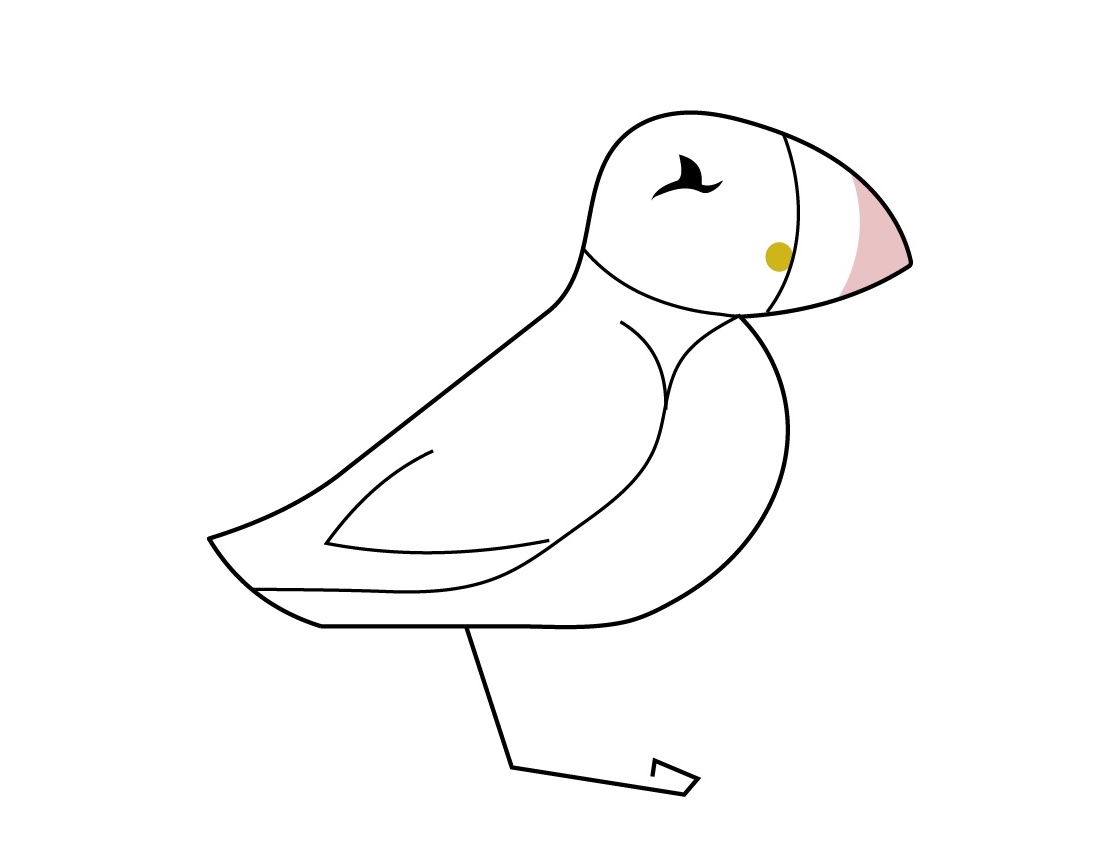Well last week we brought you our top 5 Instagram Reel tips and, given how successful they were, this week we thought we’d bring you 5 more!
Yes, coming in with our top advanced Reel hacks for all you out there who are already up to scratch with the basics, our aim is to share this info to really help skyrocket your Instagram Reels performance.
Because, as we all know, Reels are the way to start gaining traction on Instagram now, so if you want to grow your follower numbers, with the right sort of followers, there’s never been a better time to get involved!
So here, to help you take your Reels to the next level, are our top 5 advanced tips.
Related Posts
- 5 Reasons Your Business Needs to Start Using Reels Today!
- How to Create Your First Instagram Reel
- Top 5 Beginner Tips for Instagram Reels
This page contains affiliate links meaning Social Puffin may receive a small commission on any purchases at no extra cost to you.
#1 Use a Tripod

Now it might sound a rather obvious point, but honestly, we’re constantly amazed at the amount of brands and businesses trying to create Reels without the proper equipment.
Honestly, if there’s one easy tip we could give you to make your Reels look professional and take them to the next level, it’s use a tripod!
This kinda leads on from our point last week about making sure that your Reels’ background and lighting are decent and onbrand, because visual appeal is key in this quick video medium.
Therefore, having a tripod to ensure your camera is steady, and you can use the Timer option during your Reel creation, is crucial to it looking professional.
Tripods are cheap and easy to buy online now and, in addition, you can also buy circular LED light rings, which stand on a small tripod nearby and can be used to better illuminate you when on camera.
Again cheap and easy to set up, these light rings are great thanks to their simple USB connection point and the easy ability to control both the strength and warmth of the light on offer!
So top tip number #1 – use a tripod and LED light ring please!
#2 Share to Your Stories

Yes that’s right, it might sound rather obvious, but it’s amazing to see the amount of small businesses letting opportunities slip through their fingers by not promoting their Reels through all the available channels.
Sharing your Reels (once published) to your Instagram Stories is a really easy way to gain those extra views and traction, as people will be pulled in to view your Reel, visit your account, as well as watch and like more of your content – yes please!
Even though sometimes the whole 15 second Reel can fit into an Instagram Story, it’s amazing the clickthrough rates of people then hopping over to watch the Reel in full screen, so go on, give it a try!
Reels can easily be shared to your Stories by simply tapping the Paper Plane icon at the top of the posted Reel, tapping the option to Post it to your Story, and then adding in some witty quips or GIFs to draw your followers in.
Simples!
#3 Post Consistently

And moving on to number #3 on this list of our advanced Instagram hacks, it’s time to talk about how many Reels you should be making, or at least publishing, every week.
And honestly, the answer is as many as you can without annoying your audience too much!
As we discussed in our beginner Reels tips last week, Instagram is heavily rewarding users who create and regularly post Reels at the moment, by showing them to huge amounts of people i.e. giving you a large reach.
But reaches only get better with consistent posting, so we recommend you aim for at least one Reel a week if you can.
If you have time to film 2 or 3 a week, even better, but don’t forget that quality over quantity is better!
#4 Post to Your Grid (and then remove if you like)

So now that we’ve talked about making your Reel looking professional by using a tripod to film, as well as posting Reels consistently and then sharing them to your Stories, it’s time to talk about where your Reels should be posted.
And the answer is… to your Instagram Grid.
Always, always, post your Reel to your Grid.
Even if you don’t want it to stay there.
Because we get it, some businesses’ Grid feeds are beautifully created galleries, places where you don’t want to randomly stick a Reel and have it ruining the look of everything!
However, posting your Reel to the Grid will ensure that your Reel then shows up in other users’ Home feeds on Instagram – and this is the key component in getting that all-important large reach!
Once you’ve posted your Reel to your grid and left it there for a few minutes (to ensure it makes its way onto peoples’ Home feeds and they start engaging with it), you can then safely remove your Reel from your Grid if you don’t like the look of it.
Do this by tapping the 3 dots in the top right of your Instagram Reel and selecting the relevant option.
This will take your Reel off your Grid, but still make sure it shows up in users’ Home feeds.
Your Reel will then live on happily in the Reel tab of your Instagram profile, so it can be seen and shared from there.
#5 Use Additional Apps to Aid Creation Process

And now we come to key nugget of them all!
Yes it’s time to talk about using other apps to help with your Instagram Reel creation.
Because we’ve noticed that Instagram’s editing features are pretty good if you’re filming content for your Reels in-app.
However, they are less good if you’re uploading pre-recorded video content to Reels.
In this instance, you just don’t have the range of editing features and filters available that you do for live video.
So what’s our workaround here at Social Puffin?
Well, it’s use another app!
Yes there’s tons of free or cheap apps out there that easily allow you to edit video content, so that you can then upload it to Reels looking and sounding even better!
From improving the colours and visuals of your video, through to altering the sound quality, the speed of your video or the length of it, 2 of our favourite apps that we recommend for the job are Unfold and CutStory.
Both cheap (there are good free versions of both infact) and easy-to-use video editing apps, we highly suggest downloading these guys and getting to grips with them to help improve your Reels performance if you use a lot of pre-recorded footage.
PIN IT TO PINTEREST!
So there you have it, 5 of our advanced Instagram Reel creation tips, which are perfect for driving your success with this latest and (may we add) very fun feature!
Have any Reels questions still?
Or you can drop any questions or thoughts into the comments box below and we’ll get back to you…