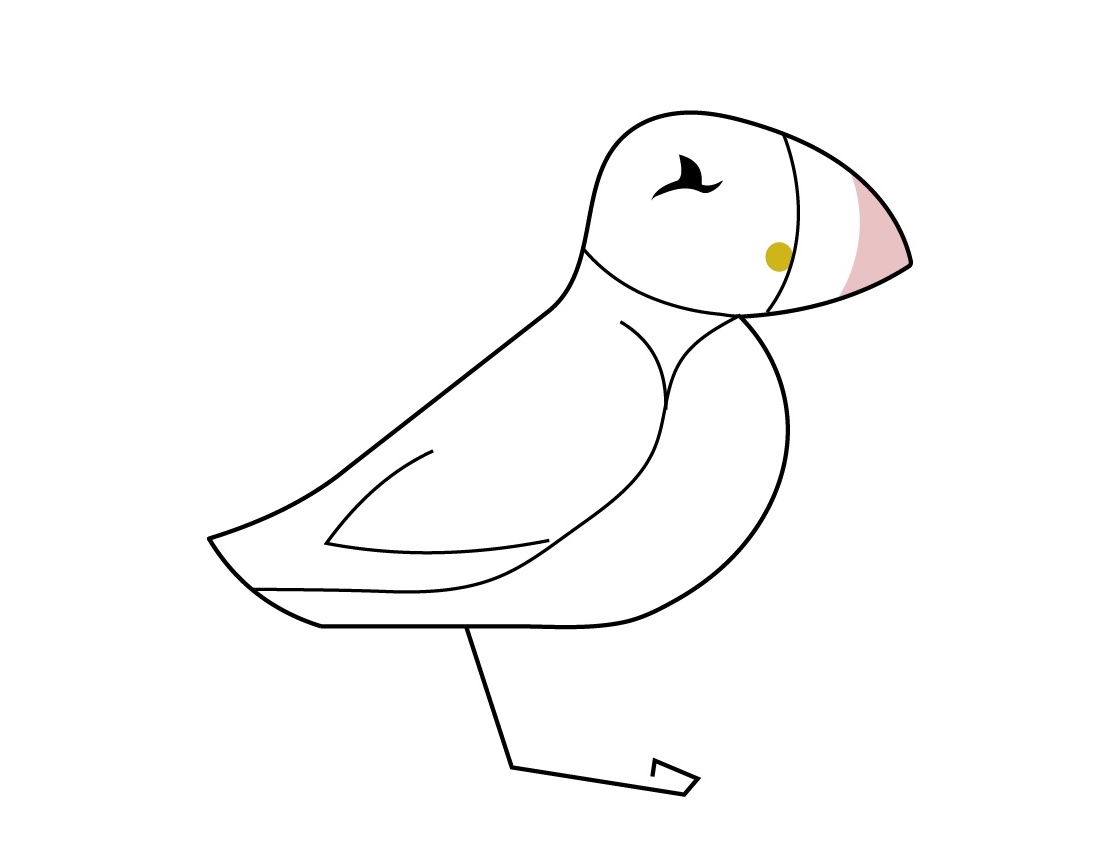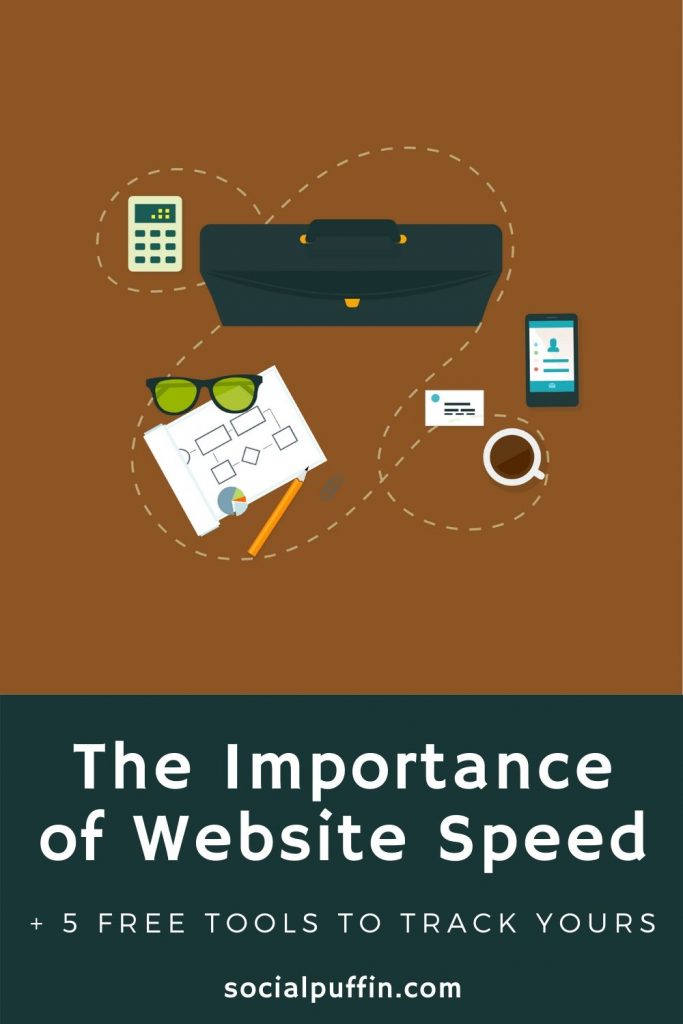Website speed is one of the crucial elements of SEO, but it’s probably one of the least talked about too.
And that’s because it has a reputation for being technically complicated, notoriously tricky to establish as well as elusive and slippery to maintain!
Sounds like a bit nightmare?
Well don’t fear, while website speed is all those things, there are a few steps even us non-techies can employ to ensure our ratings improve.
But, wait, back up, because first we need tackle why website speed is important and what the heck SEO is. Let’s dive in…
Related Posts
- How to Easily Ensure Your Website is Legally Compliant
- Why You Need a Blog Section on Your Website
- How to Craft the Perfect Blog Post
This page contains affiliate links meaning Social Puffin may receive a small commission on any purchases at no extra cost to you.
What is SEO?

This is a huge topic, so we are just going to scratch the surface here, with a basic overview.
That’s because the only point we need to get to within this article, is that SEO is a very important way small businesses can get their products and services visible online to potential customers searching them.
And within the field of SEO, website speed is an important part.
Which essentially makes website speed a very important way small businesses can get their products and services visible online to potential customers searching them too!
Put at its most simple, SEO stands for Search Engine Optimisation – it’s essentially a series of strategies that websites employ to try and rank better within Google searches or other search engines such as Bing, Ecosia, DuckDuckGo etc.
Although far from being an exact science, SEO is a sort of algorithm and each search engine will have its own version.
As Google is the most popular search engine globally, this is the algorithm most online sites concentrate their efforts on.
Essentially they try to guess parts of the complex formula uses to rank websites higher in searches.
Such components include website age and authority, bounce rates, site security, keywords and site speed.
Learn more about this in our easy to use SEO 10 point checklist, which is perfectly designed for beginners.
Why is Website Speed Important?
With Google announcing in 2019 that it will begin to consider website speed part of SEO, it’s now becoming critical that websites are as fast and slick as possible.
And this is isn’t only to please the Google gods.
No, this is also because a tidy, neat, streamlined and fast website also provides a better user experience.
A speedy website is likely to ensure your potential customers and clients can find what they are looking for on your website easier and also that they spend longer on your website browsing around and finding more out about you as a company.
A faster website will also showcase your professionalism and attention to detail without you having to say a thing!
All of which can amount to a better chance of gaining a lead or even a potential sale from their visit.
Bingo!
Finding Out Your Website Speed

So of course the first thing you’ve got to do in this whole project is find out what the speed of your website is.
Essentially this involves getting a speed score reading for your site, across both desktop and mobile platforms.
Mobile is the most important here, but it’s also important to test your website speed on desktop.
And this doesn’t just apply to your homepage, but also to several different sort of pages that may exist on your website.
But what and where do you test these pages and platforms?
Well the answer is quite simple.
In fact there’s several free online tools you can simply use to do all of this.
Here’s 4 I recommend – they make up the first set of free tools I recommend in this article.
They are:
- Pingdom
- GTMetrix
- WebPageTest (the Lighthouse version for mobile)
- Google PageSpeed Insights
All you need to do is visit these 4 websites, type in the relevant URLs you want to test the speed of, and away you go!
Free Website Speed Testing Sites

As soon as you do this however, you’re likely to find your speed scores vary across these tools and even within them – i.e. if you re-test using the same tool you might also find you get a different score!
And that’s because site speed isn’t a static thing.
It varies from page to page, as the size and elements across each page of your website vary.
It also varies from time to time depending on your location and the resources pulling on your server.
It also varies across testing tools, as each of the 4 I’ve listed above has their own list of speed ranking capabilities, giving different priority to different parts of how fast a website page is.
As such, if you test the same page of your website, at the same time and from the same place, you’ll still see variations across the 4 free testing tools I mention.
Using some of these you will perform better, and in others, it’s likely you’ll not perform so well.
At this stage however, the importance is the average site speed score you’re given, which is an overall average of how your website performs across the various criteria.
Site Speed Scores

Site speed scores will usually be colour-coded and marked out of 100.
Most testing tools use a traffic light system with green being a good score (usually 90+), amber or yellow indicating room for improvement and red meaning there’s some issues that you should definitely look at sooner rather than later.
As well as site speed scores, you’ll also see a range of information, that breakdown the score to show exactly where you ranked high and where you ranked less well.
If you’re technically-minded, then creating a free account with GTMetrix and WebPageTest.org, will give you even more information you can use to improve and better your speed score.
If you’re not technically-minded, and all the extra information below your score looks very scary and daunting, don’t worry.
The great thing about site speed is that it’s all workable and you can easily take a few simple steps to drastically improve the situation.
All of this starts, of course, with knowing what your site speed is and where any room for improvement might lie.
So don’t be disheartened, you’ve actually taken the first step to working on your website speed even if it doesn’t feel much like it!
Recording Your Site Speed Scores

And the next step you can take, is to start recording your site speed scores, so you can begin to track your progress.
Like most elements of SEO, speed isn’t something you can resolve overnight, it will take some time to see alterations, but with hard work and some clever techniques you’ll definitely get there.
And that’s why, as part of the journey, you need to start mapping our your speed and charting your progress.
And this isn’t hard to do either.
Yup my 5th free tool to help you track your website speed is a simple Microsoft Excel spreadsheet.
All you need to do is create a series of sheets within a document – with each sheet dedicated to a specific URL you want to speed test on your website.
At this time I recommend choosing 3x URLs that exemplify different parts of your site – so that may be your homepage, an alternative landing page and a blog post, for example.
Within each sheet, you can then list 2-3 of the free testing tools I mentioned above, along with a date column to show when you have run the test.
Pass each URL, through each tool 3 times and then record the average score under the relevant date column.
This should leave you with 2-3 average testing tool results across each of the 3 URL’s / sheets of your excel document.
Now each time you finish working on a different part of improving your site speed score, you simply re-record the results in this spreadsheet to ensure you are tracking in the right direction.
So to recap, you should take 3 URLs from different sorts of pages on your website and donate a sheet within a Microsoft Excel document to each URL.
Then, within each sheet, you need to create a date column, followed by a series of columns each dedicated to a 2-3 of the testing tools I listed above.
You then begin by run 1 of the URLs through 1 of the testing tools. You run this 3 times and then record the average score within the relevant field on the spreadsheet.
After this you then run the same URL through the second testing tool 3 times and record the average score.
If you are using a 3rd testing tool you repeat this one more time, before moving onto the next URL and repeating the process.
It might take you a while, but honestly this is the best way to improve your site speed score; breaking it down like this is a crucial way small businesses can achieve a better speed score, if they aren’t that technically confident.
Understanding Website Speed Better
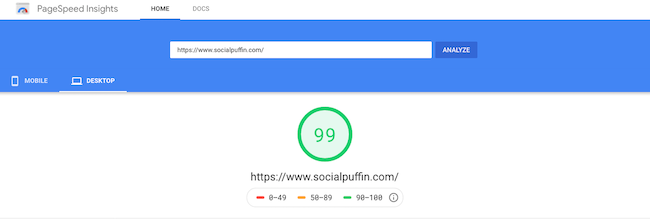
Just a quick disclaimer here, that we totally get website speed can be an intimidating and pretty scary-looking area of SEO.
We were pretty scared of it ourselves for a long time!
But, given the importance Google and other search engines are now giving website speed scores, we knew we had to bite the bullet and get to grips with this important part of SEO.
And we have!
Yes tried and tested over a period of months, we read a lot, researched a lot, worked a lot and managed to get the site speed our own website to a FULL POWER 99 put of 100!
We’re pretty chuffed with that and we want you to be chuffed with your website speed score too!
So do get in touch if you’re also feeling worried and daunted by the issue of site speed.
We’d love to help you get your website up to speed, so that it’s as user-friendly and search engine optimised as possible.
Just hit us up at [email protected] to chat more.
PIN IT TO PINTEREST!
We hope we’ve shown you in this article how important site speed is becoming in good digital marketing practices and why it’s now more critical than ever to get your speed score as high as possible.
We also hope that the free tools we’ve mentioned here will help you as a small business start getting to grips with this, without incurring any huge costs.
Because that’s what we aim to do best here at Social Puffin…