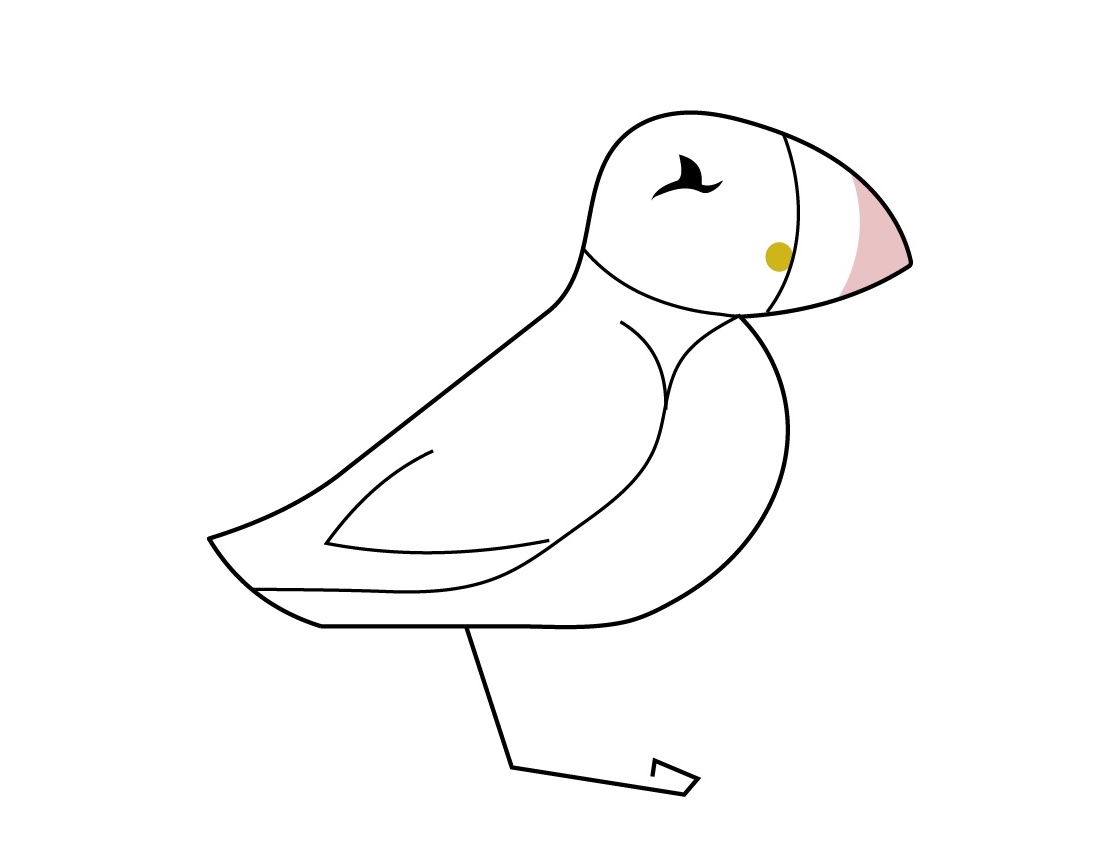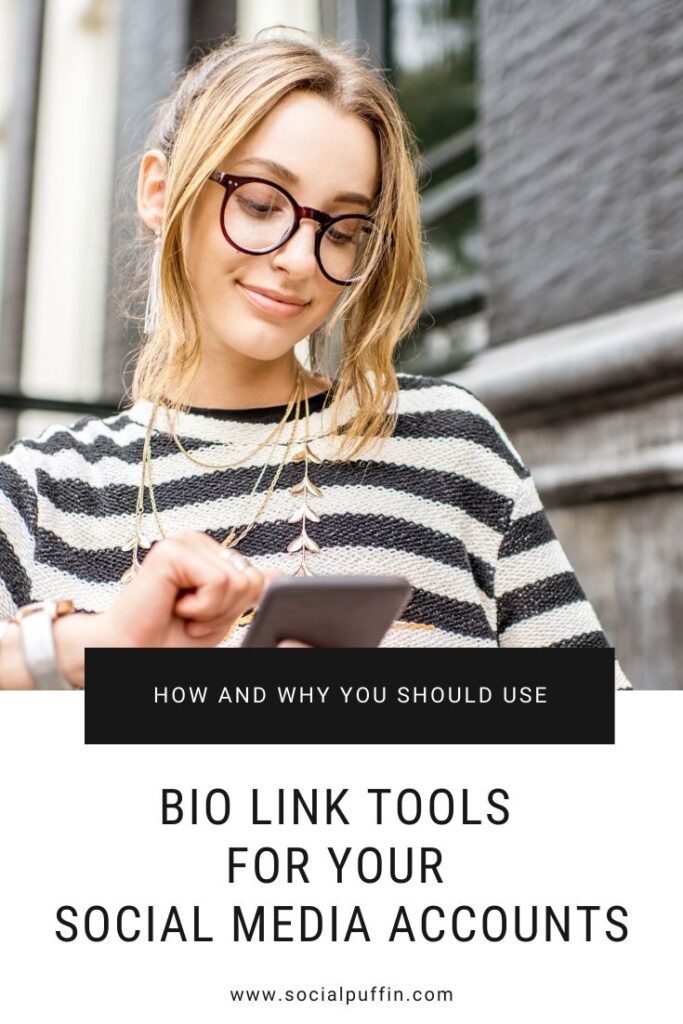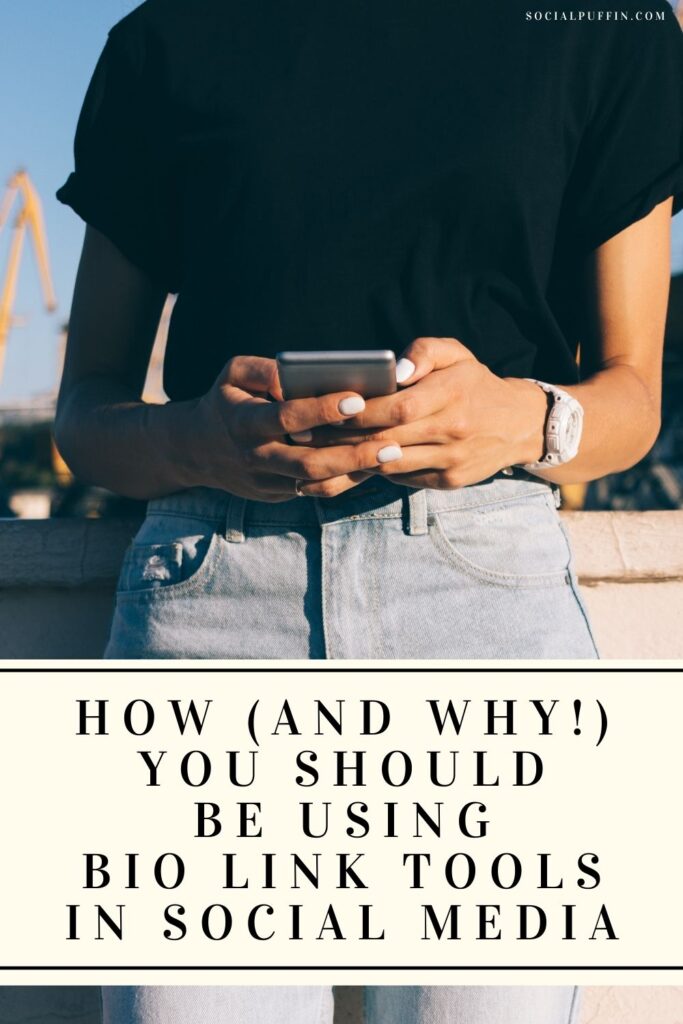They used to be a rare and kind of special thing, but now everyone is jumping on the bio link tools which likely means, if you haven’t done so already, that you’re falling behind!
It also means that if you have a bio link tool and you haven’t updated it in a while, then it also might look a bit dated or no longer perform in the best way, because as this social media feature has grown, so more and more platforms have jumped in on the action.
Yes, there’s now a huge number of software platforms offering bio link tools, many with amazing features as part of both free and paid plans, so making use of these great options to convert your social media followers into loyal customers or clients is exactly what you should be using them to do.
If you’re new to bio link tools or want to improve your existing offering, then read on.
We’re going to bring you all the latest lowdown on what exactly bio link tools are, why they’re useful, how they work and which software we recommend you use.
Along the way, we’ll aim to convince you why you should be getting onboard with this feature and hope that, by the end of the article, you will!
Related Posts
- How to Create Instagram Reels
- All You Need to Know About Using IGTV for Your Business
- #1 Way to Make Your Instagram Stories Look Instantly Better
This page contains affiliate links meaning Social Puffin may receive a small commission on any purchases at no extra cost to you.
What Are Bio Link Tools?

So contrary to popular belief, BLT’s are not just bread pieces with bacon between them.
Nope in the digital world, BLT’s refer to something completely different.
Unless of course you perhaps work at a breakfast café.
Because BLT’s in the social media realm are an abbreviation for Bio Link Tools.
See, no bacon.
But what is a Bio Link Tool we hear you cry?!
Well, in essence, a bio link tool is a feature that many businesses use to help convert their social media followers into loyal customers and clients.
Bio link tools do this by increasing the potential click-through rates from social media platforms to a range of external locations, as well as broadening brand awareness.
Because as we know, by default, most social media platforms only allow users one hyperlink asset within their profile space – this means users can only link to one external source from their account information section.
And there’s good reason for this.
Because make no mistake, social media platforms want users to stay within their platforms, happily clicking and scrolling away and not being diverted off to other places around the internet.
To decrease the chance of this happening therefore, social media platforms limit the number of opportunities users are given to click away from said platform – and including only one hyperlink space in a profile section is a key way to do this.
The prime example here, of course, is Instagram.
With just one external link allowed across the whole platform (outside of Story swipe up possibilities open only to those with 10k+ followers), Instagram is the master of not giving businesses, who are trying to market themselves on the platform, much to play with.
Social media audience members who do make it to a business profile then only have 1 opportunity to click out of the platform, via 1 external URL link, and this is usually connected to a business website.
Yes that’s right, just 1 external URL space and 1 choice about where to send those who click it.
Until….
Enter the bio link tool!
Bio link tools basically create micro landing pages (hosted externally) that multiply the number of options a user is given when they click on that all important single bio link.
Instead of being taken directly to 1 external URL (usually a business’ website), the user clicking on that bio link is instead presented with a micro landing page that gives them a range of options about where might want to click-through to.
These options are selected by you – the business – and common examples includes contact forms, testimonial or reviews platforms, about us sections, services pages or other social media platforms.
The options are presented in a micro landing page template, also designed by you, but more on this later…
Why Are They Useful?

So hopefully now armed with a clearer understanding of what bio link tools are, we’re going to move you onto the topic of why they are useful.
Essentially, we’ve already outlined the main advantages in the section above this, but no harm in spelling them out again here too!
At their core, bio link tools give your social media followers the opportunity to learn more about you and your brand, because they give users a greater choice when it comes to ways they can engage with your business from social media platforms.
Such choices are likely to lead to higher click-through rates and also allow you, the business, to have more control over where you send potential new customers and what elements of your brand you highlight to them.
This allows you to convey your brand messages, as well as information about your products and services, or your great reviews, more effectively.
This, in turn, is more likely to give customers a feeling they know your business and what you offer better and they may trust or value you more as a result.
All in all, this hopefully amounts in greater numbers of social media audiences turning from passive followers into active new customers or clients.
And that certainly gets a large hoorah from us!
How Do They Work?

But how do bio link tools work? How do you get one for your business social media account?
Well, the first step is to choose a software platform that will help you design and implement your bio link tool.
We’ve outlined our recommended software list in the next section, so carry on reading to learn our top picks there.
The key thing to know at this point however, is that most software platforms which allow you to create bio link tools have both free and paid plans.
Obviously, with planned plans, you’ll get more features and possibilities when it comes to designing your bio link tool, especially in terms of layout, animation and sophistication, but many of the free options are totally sufficient too.
Once you’ve chosen your software platform, the next step is to then design your micro landing page or to customise the template given to you by the software.
This will become the screen users are shown when they click on that all-important single bio link because, as we explained above, they’ll no longer be taken directly to your website (or other direct specified URL), but will instead click through to your new micro landing page, which will give them a range of options about where they’d like to navigate to next.
Once this template is designed, the links input and everything is ready to go, you’ll then be able to generate a URL for this micro landing page.
This is the URL you then put into that single, all-important hyperlink space in your social media bio or about section.
This URL will be hosted by the software you have chosen, so that essentially users clicking on your bio link will be taken to the micro landing page with a URL that belongs to the software you have chosen.
From there, they’ll then be able to navigate away to the various URL’s you have specified in your micro landing page design.
As we outlined before, popular examples of these include contact forms, testimonial or reviews platforms, about us sections, services pages or other social media platforms.
Which Software to Use?
So now we come to a crucial part of this article – namely, which software platform to choose when creating your bio link tool.
Or rather this seems important, but in reality it’s probably less so!
That’s because the key thing when it comes to bio link tools is that a) you choose to create one (well done you) and b) that you select the links you input into your micro landing page well.
After this, while software choice is good to consider, it’s not the most important.
And that’s because many platforms offer similar services.
The main points of difference are the cost (or level of features you get with a free version), the templates or designs you can work with / customise and the number of links or other features i.e. contact forms, social media icons, you can implement.
But nevertheless, you definitely want to choose a software that works, is reliable and offers you some decent features, so here’s our top picks…
- Linktree – the original bad boy
- ContactInBio – great free version with solid basic features
- Canva – currently in beta, but we’re excited when it launches for reals!
- Unfold – new kid on the block, we love their templates (as always!)
- LinkIn.Bio – spin-off feature from our favourite scheduler service
Should You Be Using Bio Link Tools?

And finally we come to the real question – should you be using bio link tools?
Well we hope after we’ve shown you what they are, why they’re useful, how they work and which software you can use to design yours, that the answer is clear!
Yes, we really think you should be using bio link tools!
Not only will they help increase your chances of converting your social media followers into more engaged customers or clients, but they also make your business look more professional, progressive and tech-savvy.
Anybody whose anybody has a bio link tool these days and you wouldn’t want to miss out now would you?!
Especially because you can create them for free, just set and forget, and then let the traffic roll in!
PIN IT TO PINTEREST!
So there you have it, our guide on how, and why, you should be using bio link tools.
Have we convinced you to give this feature a go yet?
Have any questions still?
As always don’t forget to either enter them into the comments box below, or to shoot us an email over at [email protected]
See you next week!