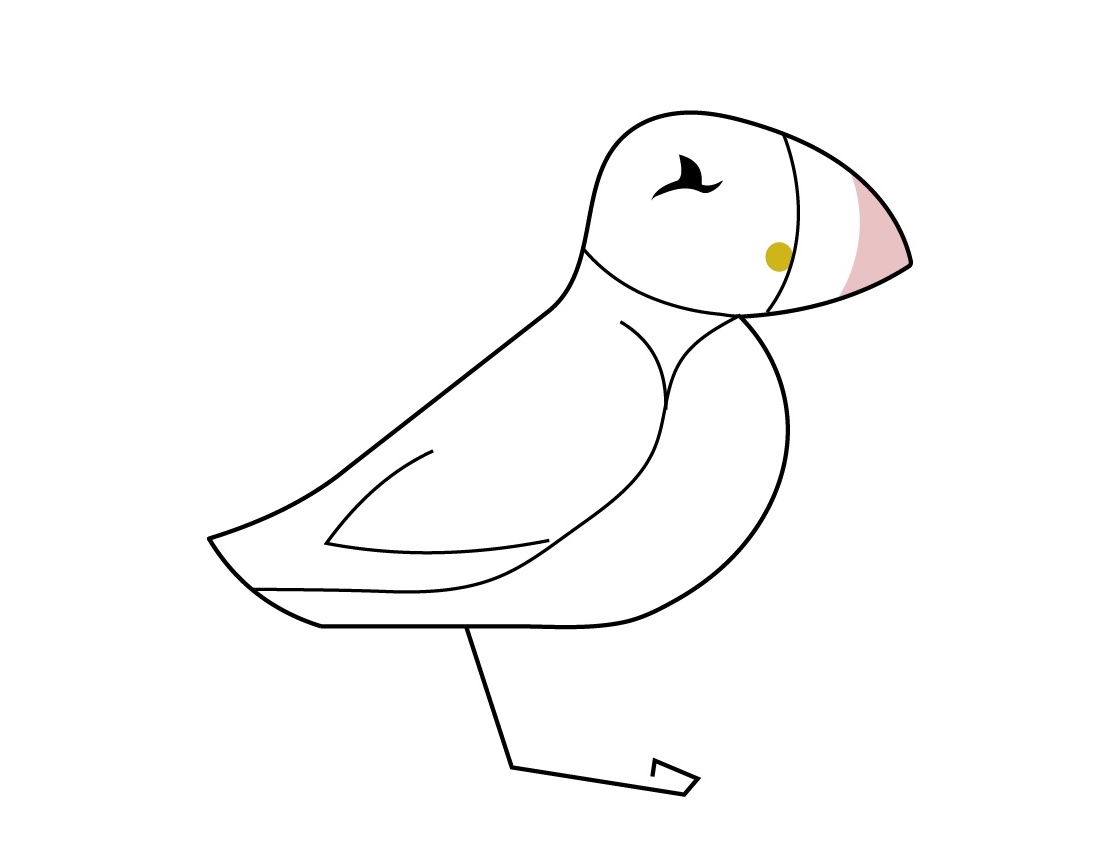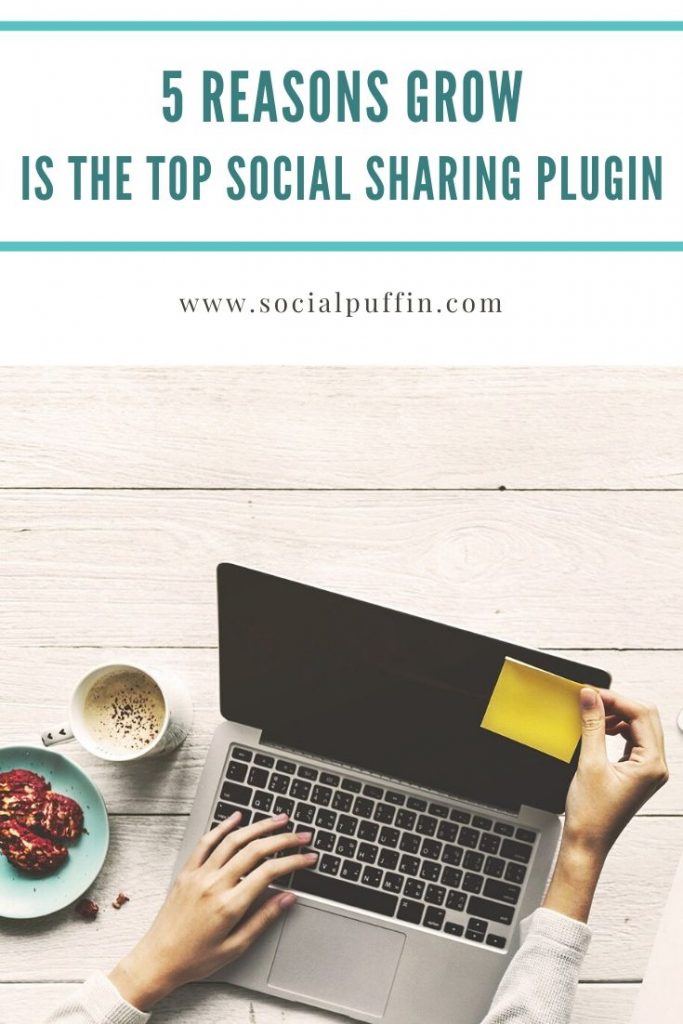We all know that social media is a great way to promote your own content, services, products and websites, but there’s a limit to how much you can self-promote effectively.
As such, one of the best ways to harness the power of social media is to get others to promote your content, services, products and websites on your behalf!
In fact, this is a key part of social media – it’s the social aspect of the whole thing – clients, customers and users effectively marketing on your behalf.
And one of the key ways to do this is to ensure these groups of people can share your online content via their own social accounts to friends, families and communities independently.
Making sure you have an active and effective social sharing plugin on your website therefore is a crucial part of any well-developed social media strategy for your business
Related Posts
- 9 Easy Ways to Save Time on Social Media
- 9 Key Ways to Increase Your Pinterest Views
- Everything You Need to Know About Instagram’s Gift Card Stickers
This page contains affiliate links meaning Social Puffin may receive a small commission on any purchases at no extra cost to you.
Social Sharing Plugins : The Basics
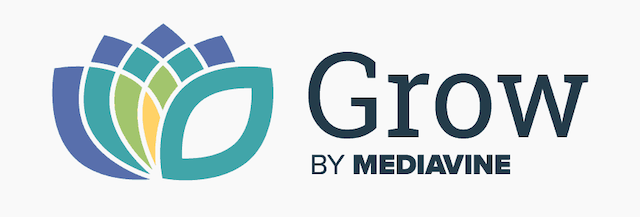
In discussing social sharing plugins, we’re going to be addressing websites built using WordPress with the ability to activate plugins independently.
And we’re going to be concentrating on the social sharing plugin Grow by Mediavine which we, here at Social Puffin, highly recommend.
More on why we recommend this particular plugin later on in this article, but right now, we want to talk quickly through the basics of social sharing plugins.
Social sharing plugins allow visitors to your website to easily and conveniently share your online content to their own social media accounts across various platforms.
Not only do social sharing plugins enhance the chances of this happening, thanks to how easy and visible they make the process, but they also give the relevant website owners more control as to what and how the content is shared.
Such factors include prioritising certain images, adding descriptions and hashtags, as well as utilising keywords and titles that can all be programmed to ensure they automatically populate when a user shares content from your website.
To enable this capacity on your WordPress website you’ll need to activate and configure a plugin that is designed to do just that and, as discussed, we highly recommend Grow for the job.
Having replaced the popular SocialPug plugin, Grow is now being run by Mediavine – a well-renowned ad management company that focuses on online content monetisation.
Grow is certainly a plugin you can trust therefore and here’s 5 other reasons we recommend it.
#1 It Works Across Multiple Platforms

Like many social sharing plugins, Grow works across a range of platforms allowing easing sharing to over 10 different social media including the 4 big – Facebook, Twitter, Pinterest, LinkedIn – plus many other scheduling tools such as Buffer and sharing mechanisms such as email and even Whastapp.
We’ve found it has one of the greatest range of social sharing capabilities of any similar plugin and the more platforms your users can directly share to, the more likely to share they are!
With the free version of Grow you’ll receive sharing capabilities to the big 4 platforms, but with the paid version you have free access to sharing across all the platforms available.
The paid version will also give you a wider degree of choice when it comes to the placement of social sharing icons on your website.
These include at both the top and bottom of your content, as well as in a floating sticky sidebar (which just means it stays present as the user scrolls down through the page) and even in a specially-designed pop-up box.
Grow also allows you to share your social count figures i.e. users can see how many times a website post or page has been shared across a certain platform, which helps to provide social proof.
You can even utilise the widget feature in Grow to display you top shared posts in any relevant widget area on your site.
#2 It’s Pinterest Focused

In case you weren’t aware, we’re going to spell it out here – Pinterest is a big deal in the online marketing world!
It’s an especially big deal if your website or business is new and hasn’t yet established authority and strong SEO standing in your relevant industry.
And that’s because while Pinterest is a social media, it’s also a visual search engine, one whose algorithm can be used to drive traffic to your website much earlier on than in its lifespan than, say, Google’s.
As such, Pinterest is a great way to boost your traffic, your user numbers, your brand awareness and your sales, which makes promoting your content visually on this platform pretty key in terms of a social media strategy.
As such, one of the most crucial features of any social sharing plugin (in our eyes) are its Pinterest features, as these are likely to have the largest organic boost to your business marketing in digital terms.
And we’re delighted to announce Grow’s Pinterest features are exceptional – which is one of the reasons we like it so much!
From the ability to prescribe Pinterest titles and descriptions (so that whenever your content is pinned by any user this populates automatically) you can also specify which images you’d like to show as potential pins.
There’s also a wonderful “hidden pin” facility with Grow, which means you can even hide ideal pin images behind a certain piece of content.
Effectively this results in several Pinterest-optimised images being available to users when they hit the Pinterest share button, even when they aren’t immediately visible within (so don’t risk clogging up) the content itself.
This is such a great way to boost the visible onscreen aesthetics of your content while maintaining the importance of social sharing to Pinterest… and we love it!
This tool also works wonderfully in conjunction with Tailwind – a top Pinterest scheduling tool.
#3 It’s Highly Customisable

And talking about visual appeal, there’s no way we can discuss Grow and not talk about how wonderfully customisable this social sharing plugin is.
Quite simply, this means it’s super easy to edit the features of the plugin including how the sharing icons look on screen, where they are displayed, as well as what social media platforms you can connect and how your content is displayed when shared.
First up the sharing icons.
Grow works by allowing social sharing icons (to the platforms of your choice) to be displayed on your website.
You can control which parts of your site they are displayed on i.e. pages, posts or both, as well as where the icons are placed within these sections i.e. at the end of the post, at the beginning of the post and / or in a pop-up box or floating sidebar.
You can also control how the icons look i.e. their colour, shape and size, which is great when it comes to integrating them into your website’s design.
Further design options you may wish to add in are social media labels and even share counts across platforms, plus icons are “retina ready sharp”.
#4 It’s Fast and Optimised

But it’s not just design features and customisable placements that Grow is hot on.
No this top social sharing plugin also has a lot of substance.
For starter it’s designed to be as speedy as possible and not slow your website speed down, unlike many other resource-heavy social sharing plugins.
It’s also optimised for mobile automatically, to help with SEO, and you can even link it with bit.ly to help with link shortening and Google Analytics to assist with traffic tracking.
And if you’re transferring Grow’s settings from one website to another, or swapping plugins and looking to transfer your social share counts to Grow too, you can easily do this through the plugin’s import / export settings.
Overall, we find Grow incredibly simple to use and, even if you aren’t technical-minded, installing, activating and customising the plugin settings shouldn’t require developer assistance, which makes it perfect for smaller businesses with smaller budgets.
#5 It’s Cheap
And talking of small budgets, the final reason we rate Grow as the best social share plugin around is because it’s incredibly affordable.
As we mentioned earlier, there is a free version of the plugin that covers the basics, but even for small businesses, we recommend upgrading to the $28 USD annual subscription fee to get the full range of features covered in this article.
This fee covers just one site, but if you need to implement Grow across multiple websites, the fee to add a second site is significantly smaller, meaning this is a seriously great plugin if you run a couple of online businesses.
After setting up an account and paying for the upgraded version, which literally takes 3 minutes, all you need to do is enter a simple API Key within the plugin on your site to get the premier model.
Simple instructions on how to do this, as well as use all the plugin’s features, are included in the plugin’s guidelines here.
PIN IT TO PINTEREST!
And finally, we just want to point out that this post was not sponsored by Grow. We are not affiliated with them, nor do we derive any income from promoting them.
We simply love this social sharing plugin and wanted to share with you all exactly why.
Hoping this information has been useful!
If you have any questions about social sharing content from your website, then please don’t hesitate to drop them into the comments box below…
Thanks 🙂