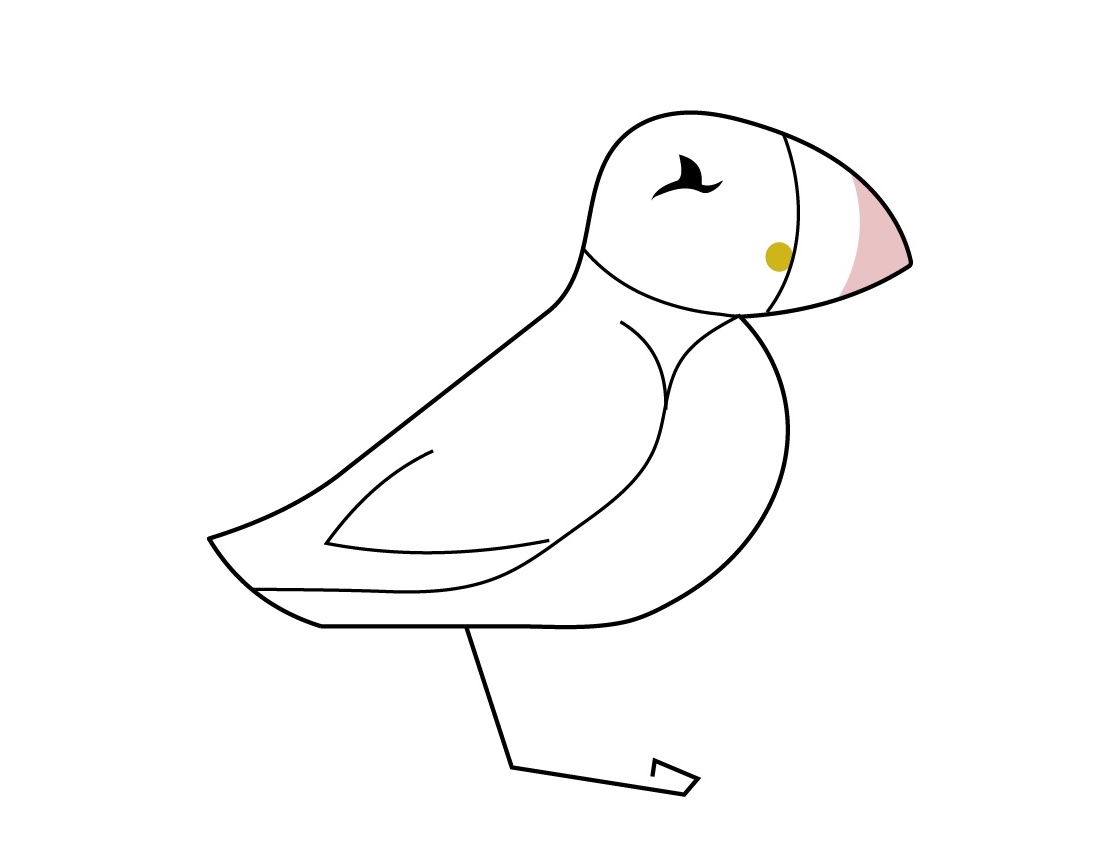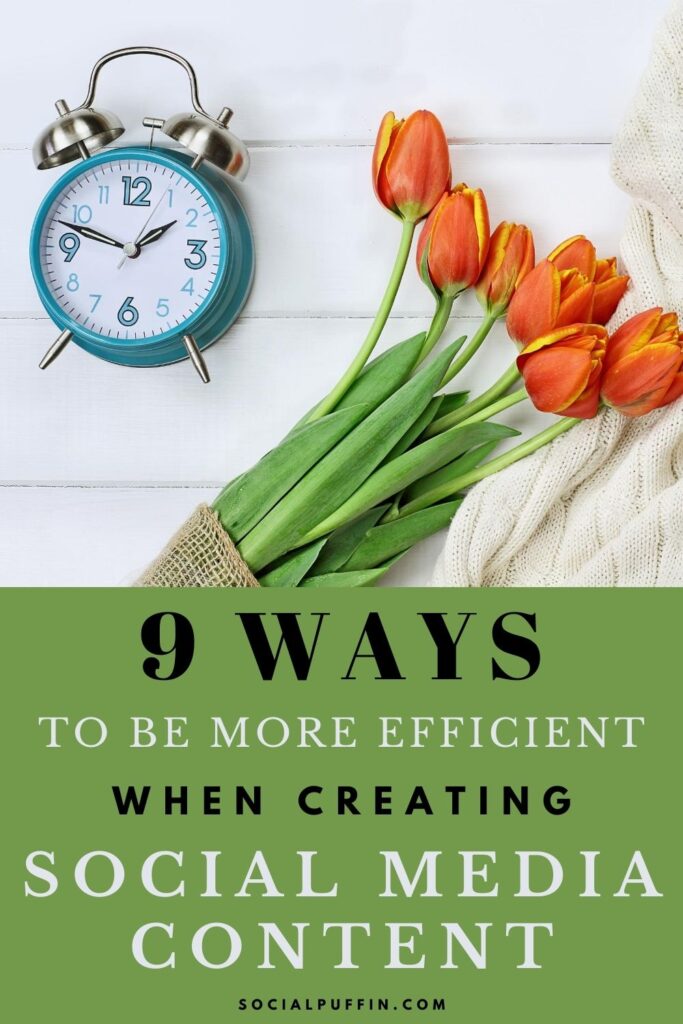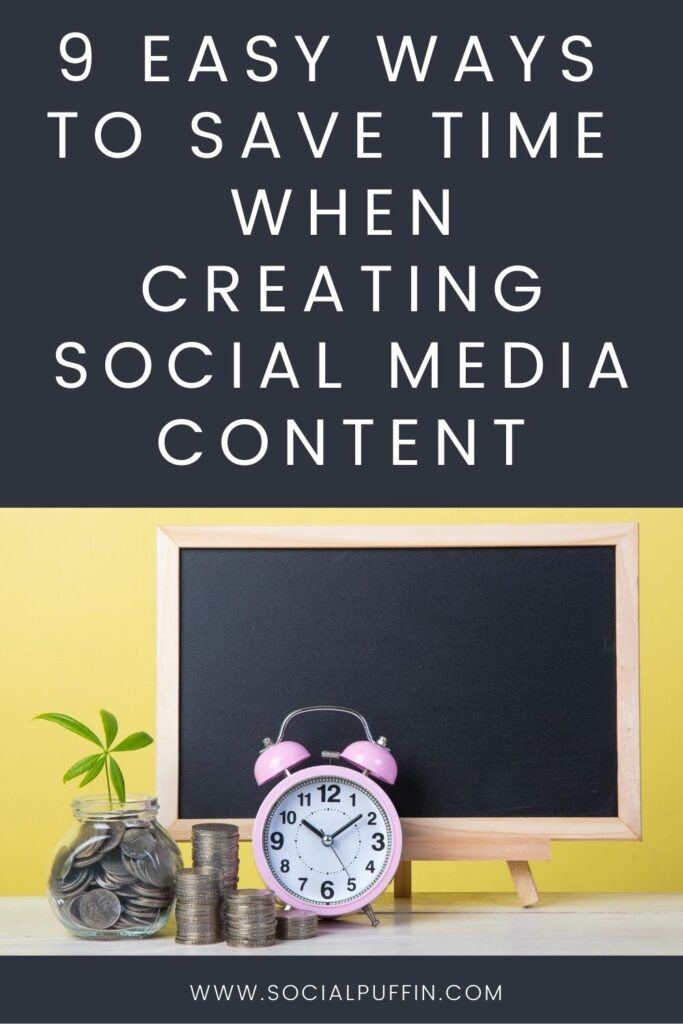Let’s be honest here for a moment.
Social media work takes a heck of a long time.
It’s time-consuming to learn how the platforms work, it’s time-consuming to engage with them all the time, and goodness knows it’s time-consuming to constantly create fresh content for them too!
Which is exactly why we’re all about efficiency here at Social Puffin – getting the most out of social media in the most time-effective way.
Because, let’s be honest, posting on Facebook, Instagram, TikTok, LinkedIn and Pinterest can feel like an exhausting merry-go-round we just never get off!
In fact it seems, like we’re constantly chasing our tail as more platforms get added, but the time we have for social media never gets expanded.
Which is exactly why we all need some vital time-saving hacks in our lives and here’s our best ones… the 10 easy ways we save time when it comes to social media work… enjoy!
Related Posts
- Step by Step Guide to Creating Your 1st Instagram Reel
- Which Social Media Platform Should Your Business Concentrate On?
- Ultimate Guide to Reading & Understanding Your Instagram Analytics
This page contains affiliate links meaning Social Puffin may receive a small commission on any purchases at no extra cost to you.
#1 Get a Good Photo Editing App

One of the sot efficient ways you can control and output your social media work is by keeping everything on your phone.
Operating a lot of your social media from a handheld device is a great way to enable you to work on the go, which is certainly one of our top time-saving strategies here at Social Puffin.
As such, we love it when we Airdrop images to our phone and simple then edit and post everything right from the palm of our hand.
The thing to remember is that, with the exception of Instagram feed posts, social media images are not required to be of super-high quality – they are reduced to such low-resolution images by the platforms themselves.
This means that shooting and editing in RAW often just isn’t worth the time for social media – usually the results simply won’t be seen given the size of the image.
With the exception of Instagram feed posts therefore, we highly recommend ensuring you have a good quality photo editing app on your phone, so that you can simply snap, edit and post right from your handheld device, saving you loads of time.
Our top recommendation here is to use Google’s Snapseed app.
It’s free and its editing tools are second to known with both pre-loaded and highly customisable filters all included.
There’s also touch-up tools, as well as manual curve alterations, which really mean the editing with this app can be as good as you are.
#2 Use a Notes App for Hashtags
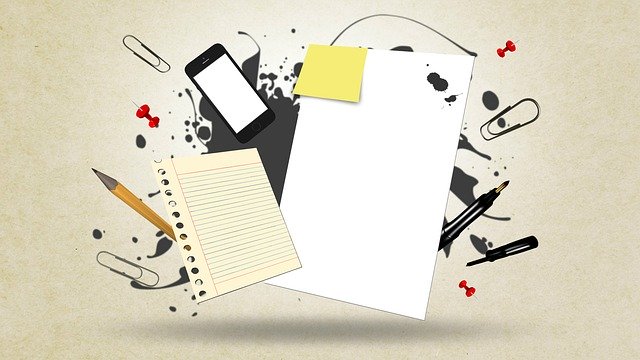
And sticking with the app theme, the second way we recommend you can save a heap of time when it comes to your social media work is by making use of a good notes app.
Personally we use the bog-standard iOS notes app, mostly because we are easily able to sync any information there between our laptop, tablets and phones, but of course, you can use whatever works for you.
The main thing here is to be organised.
We suggest having a folder dedicated to hashtags and, within this, create a separate note with each group of hashtags you use for certain posts – this is particularly important with Instagram and those magical lists of 30 hashtags.
Having hashtags you’ve used and saved like this, makes them quick and easy to adapt, re-use and re-purpose.
It also helps when it comes to improving your social media growth through your analytical data – with Instagram especially you can see which groups of hashtags effected an increase in your post reach and then either re-use or re-purpose these accordingly.
Organised hashtag lists in a notes app also help syou build catalogues of hashtags centred around themes. It becomes a great place to store data, especially when you have 2 minutes on the bus or train to do a bit of hashtag research.
Learn more about hashtag research in this detailed post about the topic.
#3 Get Organised
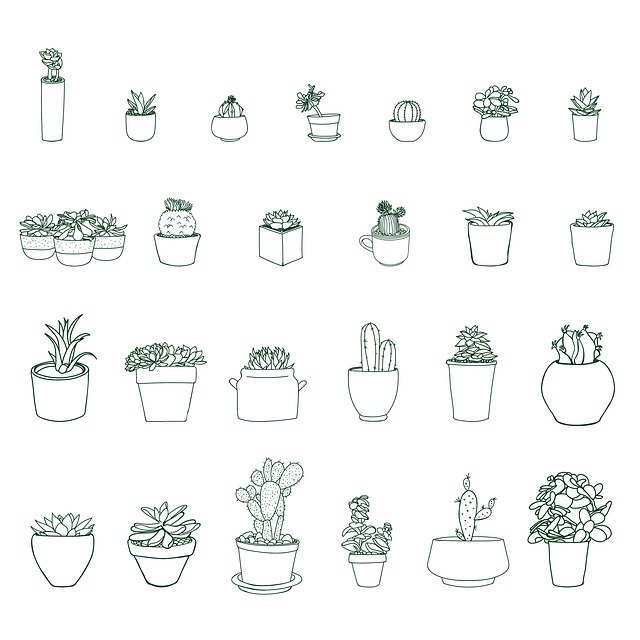
Which leads us nicely onto our third point about how to be efficient when trying to create social media content.
And this point is all about being organised.
Because trust us, if you’ve got a well-developed and efficient workflow system in place, your social media life is going to be a heck of a lot easier!
So what does a good workflow system for social media involve?
Well firstly it means have all your images grouped together in albums, either by client or product or platform – really any system that works for you!
You also want to have images or videos properly labelled and preferably filed by date, so that you can find and re-use them where appropriate.
Secondly, a good workflow system means having hashtags and captions saved in a Notes app, which can easily be shared across devices or colleagues.
And talking of colleagues, if you’re working with others, then you need to ensure you have a good sharing database of images and captions – either through Dropbox, Google Docs or some other software.
Finally, you need to have a good backup system in place.
We find Google Photos a great resource here, but again you can use Dropbox or any other software that works for your company too.
Limiting the number of software you do use is also helpful here – it means people only have to learn how to navigate a few different layouts and that things are more centrally housed.
All in all, getting organised and streamlined may be a faff to set up, but it sure saves you a lot of time in the long run!
Learn more about batching tasks and how this can save you time in this blog post we wrote.
#4 Create a Content Calendar
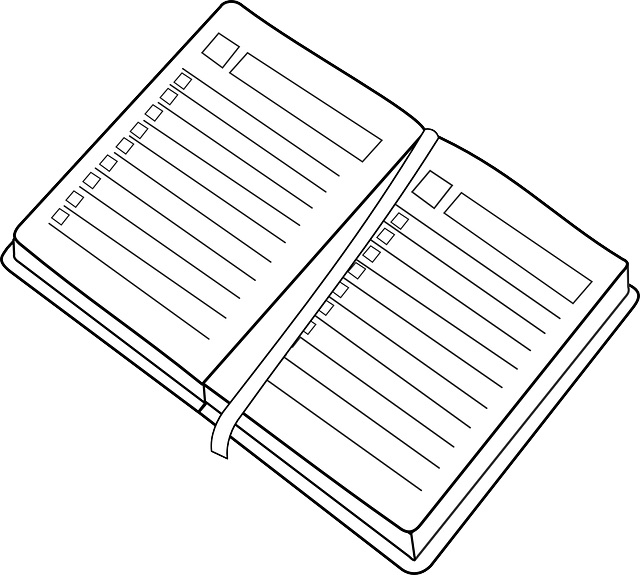
Another key part of getting organised and efficient when it comes to social media work is creating a content calendar.
Now don’t freak out, this isn’t a term you need to get spooked by, it’s really just a super easy way to plan and organise your social media content publishing across the week or month.
Content calendars range a lot in style and depth but, at their most basic, are simply a list of when you will publish what type of content to which platform on which day i.e. on Monday and Friday we publish staff / behind the scenes content, while on Sundays and Wednesdays we publish tips and inspirational quotes.
Going a little deeper than this, content calendars can also include the specifics of the content you will release and the time of publication, as well as instances where any content is duplicated or syndicated.
How you organise your content calendar, and the prescriptive depths it goes to, are up to you, but the main thing is to have one.
This means that each week you’re aware of the how much content you need to produce and when you need to have it ready by.
#5 Group Social Platforms

And absolutely pivotal in this content calendar and saving time when it comes to social media work is grouping platforms.
This really is a very easy concept, which has you aligning the various platforms or features where you can re-purpose content.
In essence, you’re creating one post, but you’re publishing it across multiple networks!
Hoorah for the efficiency!
The way you group your platforms will largely depend on which your business use, who your audience are across those platforms, but also the size and form of the content you utilise across each network.
Classic groupings include TikTok, Twitter Fleets, Instagram Reels and Instagram Stories – because all of these use short-form vertical video format that can easily be re-distributed.
Content across LinkedIn and Twitter can also often be shared, because both target B2B markets and often make use of content that is article-based.
The list goes on and on, but you get the idea.
Analyse the social networks your businesses uses and begin to group them, so that you can re-purpose content efficiently and effectively, working towards more exposure and a greater reach for less work.
#6 Get On Canva Pro
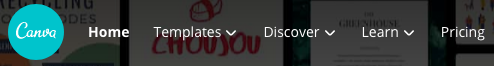
And an absolutely amazing tool that we love here at Social Puffin when it comes to re-purposing social media content is Canva Pro.
The paid version of this otherwise free app we love for creating social media visuals, one of the best things about Canva Pro is the ability you get to resize your images – quickly and simply!
Just created an Instagram post, but want to transform it into an image with the correct dimensions for a Facebook post? Easy!
Just designed an amazing Pinterest Pin, but want to transform it into a correctly-sized image for a Tweet? Done!
Yes Canva Pro’s amazing resize tool, which smoothly and automatically adapts your created images for all the major social networks, is a huge timer-saver for us here at Social Puffin and, in our opinion, worth every penny!
Enjoy a free trial of Canva Pro here to discover how this great tool can help you and your business too.
#7 Use a Scheduler

And while we’re on the subject of tools, we absolutely can’t overlook the role of scheduler services here at Social Puffin – they are, after all, one of the biggest time-saving strategies we employ!
Yes scheduler services, which essentially allow for your content to published automatically to various social media platforms without you lifting a finger, are an absolute godsend and, to be honest, we’d be lost without them!
Of course, we use the wonderful Meet Edgar service here at Social Puffin, as this perfectly helps us organise, store and schedule our work across multiple clients.
And in addition, we wouldn’t be anywhere without Tailwind when it comes to helping us grow on Pinterest.
That said, if you’re a small business and looking for a free or cheaper service, then we certainly recommend both Later and Buffer as top scheduler services that can help your programme your content across a range of networks including Facebook, Twitter. LinkedIn, Instagram and even Pinterest.
Learn more about why you should use a social media scheduler here, as well as how to set-up the free one we recommend most for small businesses here.
#8 Ring Fence Social Media Time

But with all this talk of tools, services and apps to help you make your social media work more efficient, it’s easy to overlook the simple and obvious fact – that you need to ringfence your social media time!
Yup, you absolutely need to donate a certain amount of time each day to your social media work and then you need to draw the line, pull the plug, disengage and get on with all the other work you have to do.
Because, trust us, we pufflings know how social media work can drain your time, bleed across your day and eat into your diary.
And if you’re not careful, this can get seriously out of hand!
So perhaps it’s no surprise therefore that one of our absolute top tips for saving time when it comes to social media is setting firm boundaries about how much time you want to give to this area each day or each week… and sticking to it!
#9 Use Password Manager & Authenticator App

And now we round up this list with point #9 and a very practical conclusion, but an important one nonetheless!
Yes, one of the top ways you can save time when it comes to social media work is literally to make sure your login and security processes are streamlined.
Honestly, it will make such a difference when you’re logging into and out of accounts, especially if you have multiple clients (or business as well personal social media accounts), if you employ a password management system to do the hard work for you.
We highly recommend Dashlane for this job and love its ability to store all our login details across our laptops and mobile devices so that, at the click of a button, they are auto-filled.
We also love the security and peace of mind this service brings care of it’s Vault and VPN features.
And talking of security, we also highly recommend using an Authenticator App for your social media logins too, so that the chance of your accounts being hacked is greatly reduced.
Trust us, this will save you a heap of time, because having an account hacked is the biggest nightmare of all time in the social media world.
Personally we use DuoMobile for this purpose, which really helps us feel secure that all our social media platforms and software logins are safe from potential hackers.
DuoMobile combined with Dashlane, not only means our security is top notch (which saves a heap of time in the long run) but it also makes our login process, fast, efficient and stream-lined too.
So goodbye to clunky and cumbersome password spreadsheets – this really is the future!
PIN IT TO PINTEREST!
So there it is folks, our top 9 ways to save time when it comes to creating social media content.
Have these tips been helpful? Which is your favourite?
Please let us know in the comments box below…