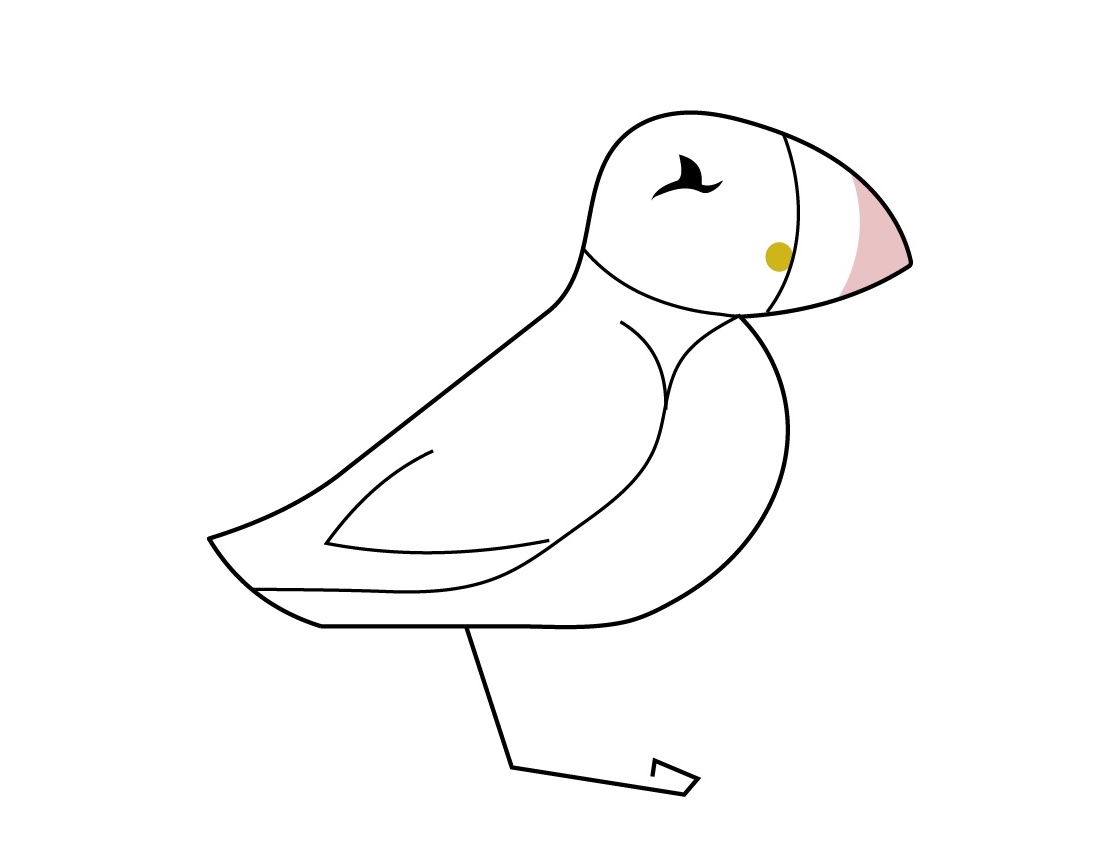It’s a topic we’ve mentioned in a few of our other blog posts and I know it’s a big topic many of your ask questions about, so we thought it was time we wrote a guide all about how to use hashtags on social media.
A massive topic, we go into all the foundational elements here, including why hashtags are important and should be used, where and when to use them, how to create your own hashtag and hashtag library, plus how to find the best hashtags for your content across all platforms!
As such, this bumper guide is ideal for beginners wondering how the heck to use hashtags across social media and, for all you guys who want to check you’re also on-point with your current strategy, read on…
Related Posts
- 3 Ways to Use Analytics to Improve Your Instagram Growth
- Which Social Media Platforms Should You Concentrate On?
- 5 Reasons You Need to Get on IGTV ASAP!
This page contains affiliate links meaning Social Puffin may receive a small commission on any purchases at no extra cost to you.
What are Hashtags?
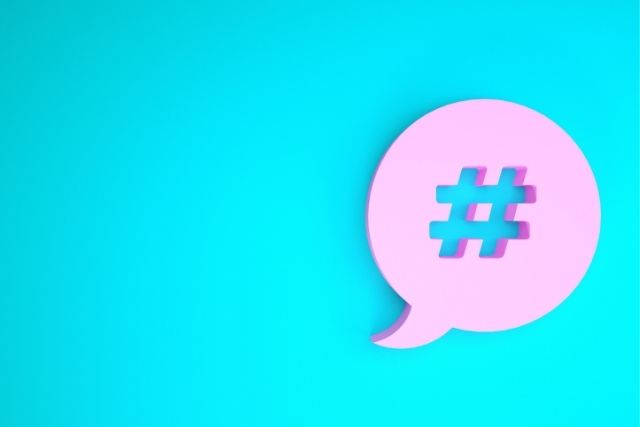
So first up, we need to cover the topic of what exactly hashtags are.
At their most basic, hashtags are words or phrases grouped together using the symbol #.
Sometimes they also include emojis or other symbols, but more often than not, tend to be strings of letters and words without spaces or punctuation.
Hashtags can be used across almost all social media content to convey feelings, emotions, phases, ideas or campaigns.
They can also be grouped around events, themes, locations or brands.
Why Use Hashtags on Social Media?

There are a few key reasons why you should use hashtags on social media, all of which will help you increase your following and reach on these platforms… which makes these hashtag guys very valuable indeed!
First up, if you use a certain hashtag and people then search it, there’s a good chance they might find your content, like it, follow you, like some of your other content, tell their friends etc.
This is especially true if you are running a campaign with its own hashtag, where using it (and encouraging others to do the same) can really help you gain traction on the message or strategy you’re pushing out.
And, in line with this, is the notion that hashtags are very helpful for finding relevant or related content.
That’s because they easily groups pieces of content together across a huge range of users, meaning they act as a handy, centralised location to discover, connect, view or save a huge range of content across a certain theme, location, mood or event.
Essentially hashtags make finding relevant or connected content easy and help your content get discovered more easily in return.
Creating Your Own Hashtag

Now a key part of this, especially if you are running an event, campaign or product launch is to create your own hashtag.
We also suggest creating your own hashtag if you own a brand or service.
This is because, using that hashtag and encouraging your clients, customers or service users to make use of it too, can be a great way for your to search content being produced about your brand or product.
This means having your own hashtag if you want to view, collect or share user-generated content (UGC) or to learn more about your company reviews, customer experiences or product recommendations too.
There are a few key things to remember when creating your own hashtag however.
First up, make sure no one else is using the hashtag you want to adopt – this includes another company, brand, campaign or person.
Do this by searching through your hashtag choices and checking if any of them are being utilised by anyone else by, or for unrelated purposes.
In essence, you want to make any hashtag you chose unique to you.
Secondly, keep your hashtag choice catchy, searchable, memorable and simple.
Don’t over-complicate things here.
The main aim with hashtags is that people remember them, use them and search them.
Making logical and straightforward choices therefore, which either include your brand name, product or message, are best.
Creating Your Own Hashtag Library

We also suggest you start creating your own hashtag library, not only so that you can research the effectiveness of certain hashtags, but also so that you have an efficient and time-saving resource to draw on in the future.
After all, searching, finding, typing and using hashtags can be time consuming, especially on platforms like Instagram.
At their most basic, hashtag libraries can simply be a collection of hashtags groups saved in a notes app on your phone. Infact, this is one of our top time-saving recommendations when it comes to being efficient with your social media creations.
Even having lists of hashtags arranged around themes, locations or types of content, can really help when it comes to adapting, re-purposing and re-creating them.
Otherwise, if you want to go a bit deeper, creating a spreadsheet of hashtags you’ve used on say, Instagram, and then measuring the results of their use alongside reach and rates of engagement, is a super way to track progress and success.
Use Instagram’s own analytics to track how your 30 hashtags on each post worked together to reach new accounts.
Where to Use Hashtags

Ok, so now we get onto the details of actually using hashtags, in particular where to use them, which includes on which social media platforms, as well as where you use them within your content.
In general, we suggest using hashtags at the end of your content copy to ensure they don’t get lost in your messaging and look too messy or confusing.
As always when creating on-screen content, white space is key, so separate your copy and hashtags with a blank line to keep a clean look.
The only place where we don’t recommend using hashtags at the end of your copy, is on Instagram.
With Stories, hashtags go as overlays on your content. Although we still recommend keeping them small and discrete, usually in the corner.
On our Instagram feed posts, we actually like to put our hashtags in the comments section below our captions. We do this by immediately adding a comment with our pre-determined hashtag choices straight after posting.
In Pinterest, hashtags should be used in the description of your pin, never in your title.
And with those caveats out of the way, here is our list of how to emply hashtags across each social media platform in a very easy-to-use list.
Instagram Feed Posts – Use your maximum of 30 hashtags in the comments section – pin this comment to the top if required.
Instagram Stories – Don’t overcrowd your content and stick to 1 overlay hashtag used discreetly in the corner of your story.
Twitter – We recommend using up to 5 hashtags after your copy to keep things clean and simple looking. Leave a black space between copy and hashtags if character restrictions allow.
LinkedIn – Again we suggest keeping the number of hashtags on LinkedIn low to avoid your content looking overcrowded and spammy. Around 3 hashtags works well after your copy.
Facebook – Actually we don’t recommend using any hashtags on Facebook, unless you are creating content around a specific event or campaign that uses a unique hashtag, which is being heavily promoted and searched for.
TikTok – You’re allowed 100 characters total in your TikTok caption area, which will include any hashtags. This limit is likely to keep your use of them down anyway, but in general we suggest no more than 5. Learn more about using hashtags to specifically help your TikTok content go viral here.
Pinterest – We think using 3 to 5 hashtags in the description of your Pinterest pin is good. Hashtags on this platform fell out of favour for a bit, but now they are back in! Remember to try and split them from your description copy to keep things looking clean. Try using a symbol to divide text and hashtags as line breaks here aren’t possible here. Learn more about using hashtags on Pinterest in this post we wrote about the top 9 ways to accelerate your growth on this platform.
When to Use Hashtags

As we’ve already discussed, a key time to use hashtags is around a particular event or campaign your creating content about or for.
This will help your content gain more momentum in general, as the hashtag trends you’re tapping into here will help generate a greater reach.
We also suggest using hashtags that reflect where you are i.e. location hashtags, even if your content isn’t about that geographical area specifically.
On Instagram especially, location hashtags can be really helpful if you want to get those who live in that area to see your content, whether or not its main feature is that area.
You can also use hashtags when you want your content to be found or linked to certain topics, themes or feelings.
Sometimes these are ironic or humorous and sometimes they are very weighty and significant, it really just depends on your brand tone and strategy.
In general however, aside from on Facebook, you want to be using some relevant hashtags in all the content you create to boost its reach, searchability and views as much as possible!
How to Find the Best Hashtags

And finally, we want to talk a bit about how to find the best hashtags to use in your social media content.
Because let’s definitely point out at this stage that hashtag research should be a key part of any social media strategy!
So the crucial overall point here is to point out that you should use the features on each platform to discover the best hashtags there – because this will vary platform to platform.
Pinterest, for example, has a very handy search bar that you can instantly use to find key search terms – these are definitely keywords you should incorporate into your hashtags.
That’s because Pinterest is essentially a visual search engine, which means the key to success here, is all about ranking under the terms people are commonly searching.
First point in any Pinterest success strategy is therefore to find out what people are searching!
Another key platform that makes it easy to discover commonly used hashtags is LinkedIn.
Using their “add hashtag” feature is a great way to discover hashtags that are commonly searched for and therefore will boost the chance of your content being seen.
Simply hit the “add hashtag” button when creating a new post and start typing in a related word – common hashtags will automatically appear. Then you just click on the one you want and this automatically be added to your content – simples!
In a similar way, both Instagram and TikTok have actual hashtag search features, which mean you can start typing in relevant words and top hashtags are automatically displayed.
Very helpfully, both Instagram and TikTok also tell you the number of content pieces that have used this hashtag to date, which makes a great benchmark for knowing whether you have a chance of ranking under specific hashtag searches or not.
In essence, the more popular the hashtag, the less chance of you appearing in searches there is.
That said, you have to balance this against the fact that a lot of people are likely searching this term too, which means a popular hashtag will give you a greater chance of discovery.
So really, it’s all about finding that sweet spot!
For Instagram feed posts in particular, we recommend a good balance of popular as well as niche hashtags that brings the best of both worlds.
PIN IT TO PINTEREST!
And there it is guys, out complete beginner guide on how to use hashtags across social media.
Please let us know if this article was useful and, if you have any more questions, don’t forget to pop them into the comments box below and we’ll get back to you!