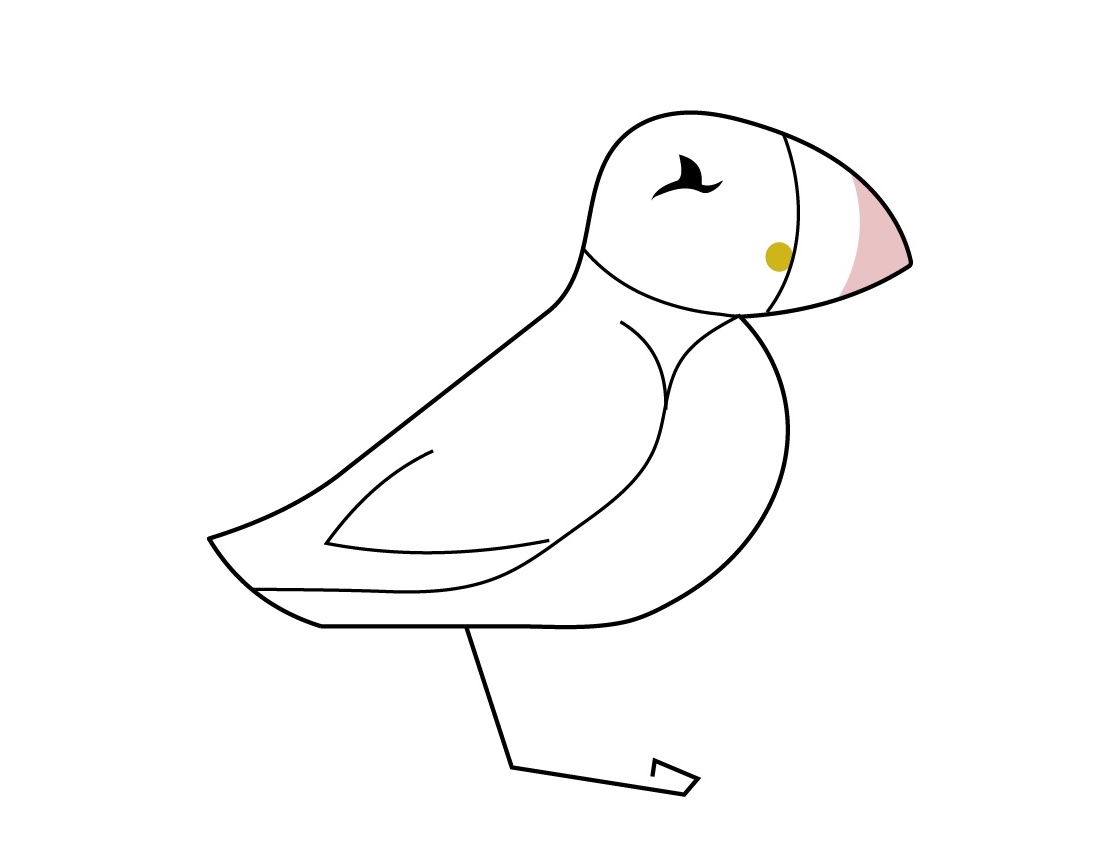In our last blog post, How to Read Your Instagram Analytics, we discussed how to understand and interpret the free data about your content and audience this platform gives you.
Now, armed with that information, we want to show how you can use this data to develop your Instagram strategy to grow your account, reach and impact.
The 3 main methods for this we’re going to outline below have been tried and tested time and time again, so we know they work – especially on our travel blog Instagram account Big World Small Pockets, which has over 45k+ followers.
But that’s enough of the boasting!
Now we want to get on with helping you achieve your best on Instagram too, using facts and figures to both improve and measure the result.
Related Posts
- Why You Should Watch More Instagram Stories
- All You Need to Know about IG’s Gift Card Stickers
- How to Use Hashtags on Social Media : Beginner’s Guide
This page contains affiliate links meaning Social Puffin may receive a small commission on any purchases at no extra cost to you.
#1 Discover Trends in Your Most Successful Content
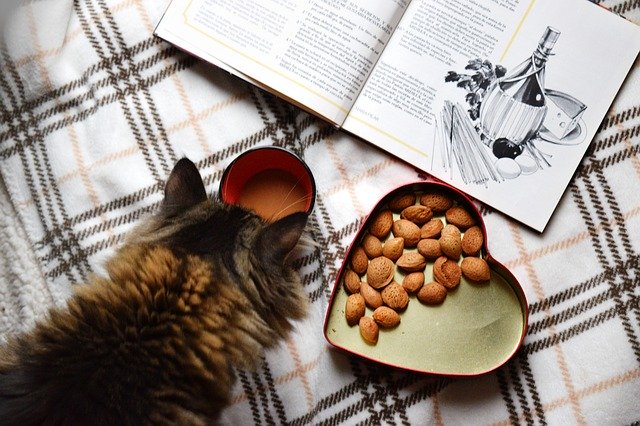
The first point we’re going to raise here is one of the most pivotal in how we grow our clients’ Instagram accounts and is always a founding principle of our strategy.
It’s about discovering what content trends work best amongst your audience.
Not what you think works well, not what you’d like to work well, but what does actually work well, based on data, facts and figures!
And the place to go for this information is your Instagram analytics.
You’ll want to head to the overall account analytics to find this important information, which you access by pressing the hamburger menu (3 parallel, horizontal lines) in the top right of your Instagram profile page.
From this menu, you’ll want to select the Insights button and within this head to the Content section.
Scroll down to the Posts section here and press the See All prompt.
You’ll then be taken to a screen where you can see all your posts ordered according to their success under different data points.
In the first dropdown menu, keep the option as All (so that all your feed content is displayed) and in the second dropdown option, expand the search results to 2 Years to include the maximum range of content possible.
In the third dropdown box, you’ll then have then option to choose from a range of data points.
Choosing a different option here will alter the order of the posts, as those that are most successful under that criteria are displayed first.
This is how we can begin to discover content trends that perform best across your account.
The data points we suggest looking at to start with are Reach, Impressions, Likes, Comments, Engagement, Profile Visits and Follows.
As you alter these different data points, make note of the posts that are displayed in the top 9 results.
Are there any crossovers i.e. are there posts that regularly appear in the top spots across many data points?
Can you spot any similarities between these pieces of content?
Do they feature similar types of images, similar colours, similar angles or similar captions?
Any crossover that you begin to see, should be noted down as trends that perform well with your audience.
You’ll then want to incorporate these trends into the content you continue to post going forward.
By developing content you’ve now learned your audience like and respond to best, you can help your posts and profile on Instagram perform better – harnessing and utilising successful content trends to their maximum potential.
#2 Note Your Audience’s Activity

The next way your Instagram analytics can help grow your account and improve your strategy is through your audience stats.
By this we mean where your audience are located and at what times they are online.
To discover this you’ll want to head to the overall account analytics, which you access by pressing the hamburger menu (3 parallel, horizontal lines) in the top right of your Instagram profile page.
From this menu, you’ll want to select the Insights button and within this head to the Audience section.
Scroll down to the Top Locations section and you can then learn the top towns / cities, as well as the top countries, your audience live in.
Knowing this information is crucial so you ensure you aren’t posting content when the majority of your audience are asleep or busy at work.
Armed with this information, we can then build on the data further by scrolling down again in the Audience section until you reach a part called Followers.
Here you can learn on what days of the week, and at what times, your audience are most active.
This further refines the information you can glean about your optimal posting times.
First pick the top 3-4 Days where your followers are shown as most active, then flip to the Hours prompt and see the times within those days when most of your followers are using Instagram’s app.
Aim to post during these times on those days.
By doing this you’ll greatly increase the chance of your content been seen and engaged with in that critical first 30-60 minutes after posting.
This initial response time is key to Instagram success, with data repeatedly showing that posts which attract a largers number of likes (or better still, comments) within this opening time slot, go on to perform much, much better over a longer period of time.
Capitalising on this initial timeframe, by ensuring the greatest number of your audience are online and active at the time you post, is therefore key!
The only small caveat to this, is that through our observations, us pufflings have also noticed that posts also perform better when there is lower competition in the feed i.e. at a time your competitors aren’t posting too.
Because many audience’s are active on the Instagram app when they leave work, i.e. Mon-Thurs from 4-7pm, these tend to be peak engagement times for many accounts.
As such, many accounts also post at this time, trying to ensure their post is given the best chance to reach their followers and, consequently, has the best shot at being engaged with during the first 30-60 minutes after posting.
What this means is that, at those peak times, Instagram’s feed can become clogged with a lot of new content as these accounts all vie for users’ attention.
As such, sometimes posting at unusual times can have an advantageous effect, simply because there’s fewer other accounts posting at the same time.
This can mean feed competition is lower and it’s easier to get in front of your audiences’ eyes.
Sunday afternoon tends to be a classic example here (but shhhh keep it to yourself!)
The only real way to know what works best for your account is to trial both strategies and sees which yields the best results for you!
#3 Refine Your Hashtag Strategy

And finally, the 3rd best way we suggest you use analytics to improve your Instagram performance is to take note of which hashtags are working for you.
In general, the best way to glean this data is to analyse the pieces of content that yielded the best Reach and Impression results.
You can learn this by following step #1 in this article.
Armed with these pieces of content (let’s say the top 9 posts), you’ll want to scroll through your profile page until you encounter these posts and then hit the View Insights prompt written in blue script under each post.
You’ll then be taken to the Post Insights for that piece of content and scrolling down here will take you to the Discovery section.
Here you can learn how Instagram users discovered your content and, of particular importance, is how many people saw your content thanks to the hashtags you used.
Noting any posts that showed a high level of hashtag discovery is crucial here, because this is a strong indication your hashtag strategy was working well for this piece of content.
Ensuring you then jot down any sets of hashtags that attracted high reach figures and then utilise them again going forward is key.
In this way you can draw on the facts from your analytics and use them to improve your Instagram reach in the future.
Here at Social Puffin we always save our group of hashtags in the notes section of our phone, so we can easily access, copy, edit and re-use them whenever we need!
PIN IT TO PINTEREST!
So there you have it, our top 3 ways we suggest using analytics to improve your Instagram performance.
We hope you found the information useful, but please don’t hesitate to reach out if you still want advice on growing and succeeding with Instagram
We’re here to help you!