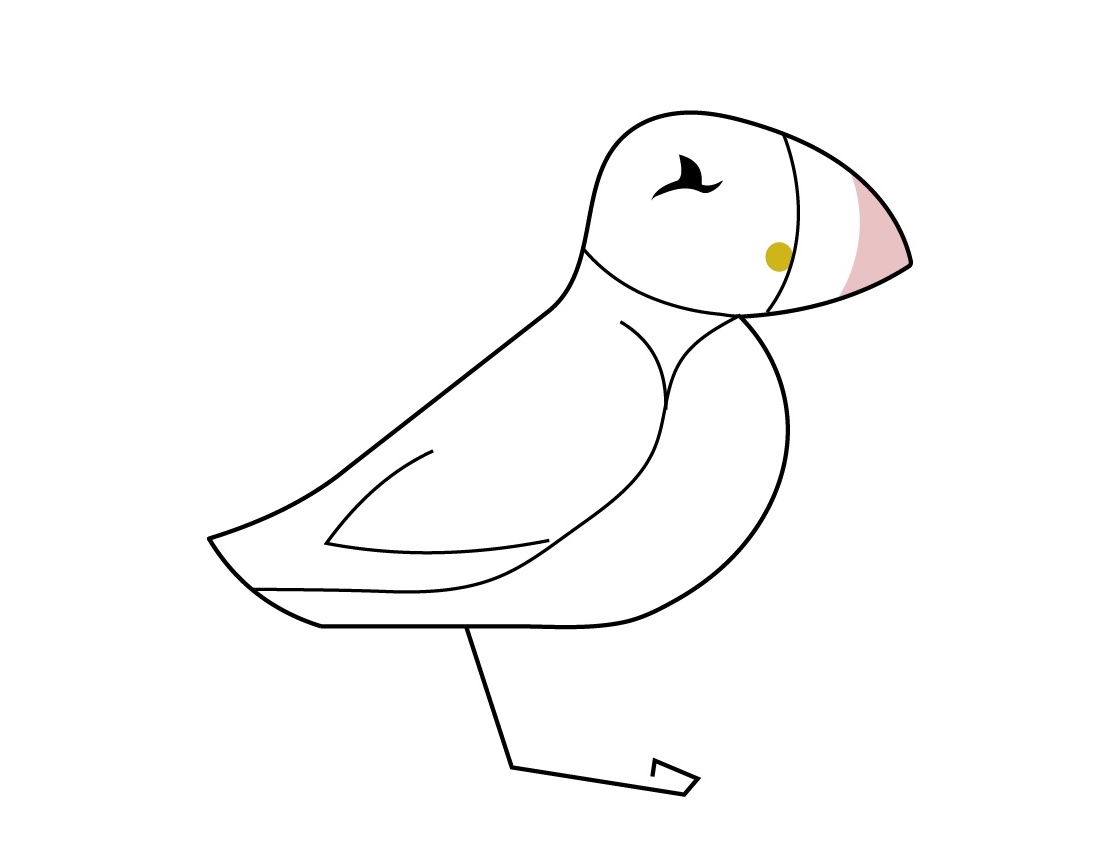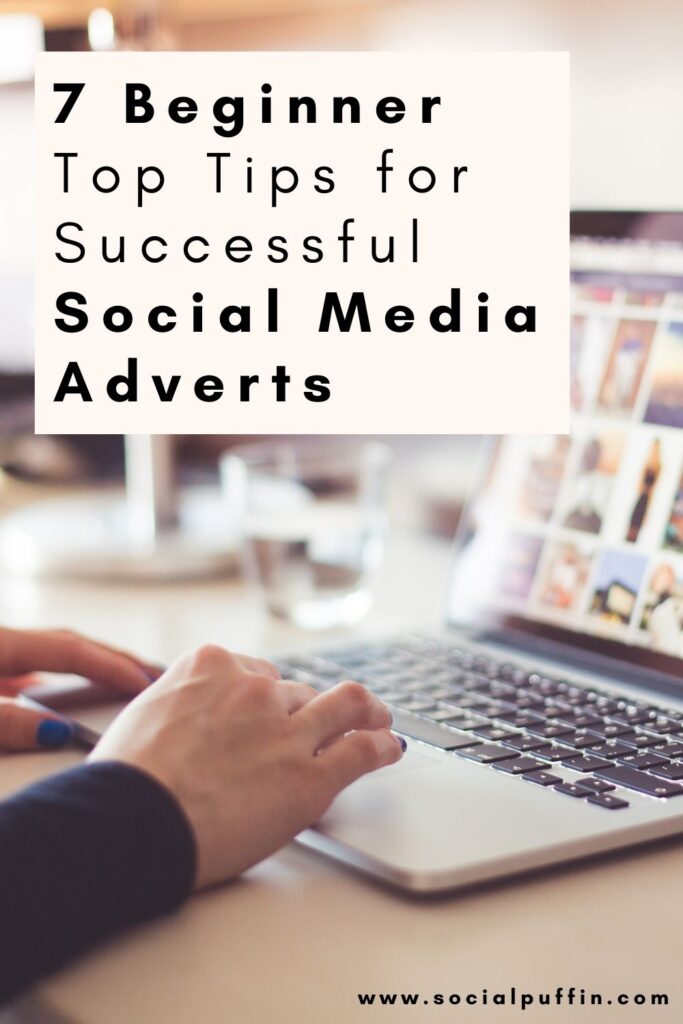Last week we talked about how to budget and allocate your spend when it comes to social media ads and, in particular, how to measure your ROI and check these ads are really working for you.
Now we continue our beginner mini-series on paid social media marketing with this – our 7 top tips to making sure your Facebook and Instagram paid ads are a success.
You may be familiar with some of them, and some of them may be completely new, but either way it’s worth reading to the end to make sure you’re mining all the free nuggets of marketing gold we’re giving you here!
Because you can’t beat a few basics in our opinion at Social Puffin, especially when it comes to social media advertising, where ensuring you’ve got the foundations right is absolutely crucial to your long term sustainable success.
So let’s jump straight in…
Related Posts
- How Much to Spend on Social Media Ads?
- Why We Love Canva Pro
- Top 4 Tips for Creating Professional Visuals for Your Social Media Ads
This page contains affiliate links meaning Social Puffin may receive a small commission on any purchases at no extra cost to you.
#1 Use Facebook Business Suite

First up, it’s a bit of housekeeping, but it’s an absolutely crucial part of making sure that your social media adverts are successful – it’s ensuring you and your company profiles are all set up under Facebook Business Suite
This can be something of a confusing platform, but is absolutely key to making sure you get the best from your Business Page on Facebook whether that’s organic content or paid advertising.
Essentially Facebook Business Suite brings together your Facebook Business Page and Instagram Business Profile, and allows you to fully optimise these two assets, as well as get key insights, advertise successfully and give potential customers more information about your company.
Within Facebook Business Suite, there is an Ad Manager section where you should be operating all your social media ads across these platforms from.
Do not, we repeat, do not simply pay to “boost” a post if you want your FB & IG ads to be successful.
Instead you’ll need to craft original ads within Facebook Business Suite that can be shaped exactly to your relevant target audiences and advertising formats, as well as reviewed and evaluated in terms of their success.
Oh and while we’re on the subject, please make sure you have the Business Suite app on your phone too, and that you’re working off the Pages section within this, rather than the regular Facebook app.
Lecture over!
#2 Set Up Your Ad Account Set Up

And another key function of getting set-up correctly on Business Suite is matching your Facebook Pages and Instagram Profiles with relevant business Ad Accounts.
As such, setting up an ad account (where your ad budget will be deducted from) is a crucial part in the Ads Manager section of this platform.
Usually this can be found under a tab labelled “payment settings” or something similar (everyone sees slightly different things within FB Business Suite!)
Here you can add bank account details where you ad budget will be drawn from.
Using a business account here is then key to making sure ads are not being charged from your personal account and can be invoiced off as expenses.
You also need to ensure you select the right Ad Account to be charged when you go to create your ad, because like Facebook Pages and Instagram Profiles, you can have several different ad accounts under your Facebook Business Suite.
Pairing the right accounts with the right platforms and the right ads is a key step here.
Oh and you also want to ensure that you set an account spending limit within your Payment Settings under Business Suite.
This is the amount (set by you) that will limit how much you can put behind an ad budget. Once this limit is reached, Facebook and Instagram will cut off your ads.
This is very helpful, especially for small businesses, where budgets are tight and you don’t want to overrun them.
We totally get that the stress and haste of creating ads can easily lead to simple errors being made, especially in terms of a budget, but the ad spending limit is there to protect you should that happen.
Once your spending limit is reached, you can then either re-set or extend it to continue running your ad.
In essence, the spending limit acts as a safety spending barrier and that’s a great thing for small businesses especially.
#3 Choose 1 Ad Size or Format

And now we get to the ad design process, with tip number 3 of how to run successful Facebook and Instagram ads.
This tip is to help keep things as simple and successful as possible, because you can create such a range of ads, that’s it’s often hard to know where to start with them, or to easily get muddled.
As such, we highly recommend just starting with 1 option here, to avoid confusing things unnecessarily.
Choosing just 1 form of ad i.e. an ad that will appear in a feed, or on stories, or is a video, will also help streamline your creation process as you only need to worry about one set of dimensions for your ad graphic and one format or ad medium.
This can of course be tested later (i.e. if you want to split test whether feed or stories ads work best for you, this can and should definitely be done down the track) but in the first instance you want to perfect just one ad form at a time.
This will allow you to more directly grasp what works and what doesn’t across each platform or ad feature and will allow you to compare more effectively if you do move into different ad dimensions later.
But for now, stick to one and experiment with this.
It will just make life simpler, trust us!
#4 Utilise Canva

And once you’ve decided on your ad dimension or format, you want to hop over to Canva to design it.
We’ve talked at length before about why we pufflings love Canva so much and paid social media adverts is just another reason on this list!
Personally we love Canva Pro for this, thanks to its amazing features.
Get your free trial of this epic and inexpensive software here.
Use Canva not only to get the dimensions of your ad correct, depending on the format you have chosen, but also to ensure your ad looks as high quality and professional as possible, even if you aren’t a designer.
Adding logos, comparing different designs and getting loads of free top quality stock images are just some of the features Canva Pro allows!
#5 Start with a Small Daily Budget

And now we come to tip #5 in our beginners guide to social media ad success.
And this is one for when your ad is completely designed and ready to launch.. it is, of course, budget.
We touched on this briefly last week, but it’s such a crucial point for beginners that I wanted to spell it out here too.
That is, do not start with a large budget and plough it all into your first ad on Facebook and / or Instagram!
Instead you want to test the ad you’ve designed with a small daily budget – something under £5 if you’re a small business or start-up – and run your ad for no longer than 10 days.
This will give you a real chance to see if your ad is successful and to ensure you don’t blow your whole budget without seeing the return you deserve for all your hard work.
#6 Monitor Daily with Ads App

And how do you go about assessing that success, well the answer is with daily checking. Which we personally find handiest through the Ads app.
This handy little app will showing you all the ads that you currently have running, as well as the details behind them and also how your ad is performing in line with the targets you have chosen.
Check. your. ads. daily.
Seriously!
It only takes a few minutes and we can’t stress this enough.
Do not just set your ad and then forget about it, but instead monitor it daily to see if it is producing the results you need.
If yes, that’s’ great, keep going.
If no, it’s back to the drawing board without you having incurred a significant loss of time or money.
It’s also worth noting here that if you’re split-testing ads i.e. trying out 2 ads that are the same except for 1 variable, then checking the Ads app daily is also really helpful for seeing which one is performing better and pulling the one that isn’t.
#7 Increased Spend with Success

And once you’ve found an ad format that is working for you, it’s time to capitalise on the success!
Yes by checking the Ad app daily, you’ll quickly be able to ascertain whether your ad is performing well and offering you a good ROI.
If yes, then feel free, at that point, and only at that point, to increase the budget behind your ad.
Normally you’ll be able to determine an ad’s success after a week and also to track any sales or increased engagement levels you’ve gained.
Increasing your spend on an ad, will then help it reach more people and, if its success has already been proven at a smaller level, it’s likely you’ll see that success amplified and hopefully your sales soar!
PIN IT TO PINTEREST!
So there you have it, our 7 top tips for those of you looking to launch your businesses into the world of Facebook and Instagram adverts.
We hope you’ve found them useful.
Tell us do you have a favourite tip? Or any other advice you’d like to add to the list?
Just drop them into the comments box below…
And don’t forget to reach out to us at [email protected] if you need any help with your social media ads.
Until next time…