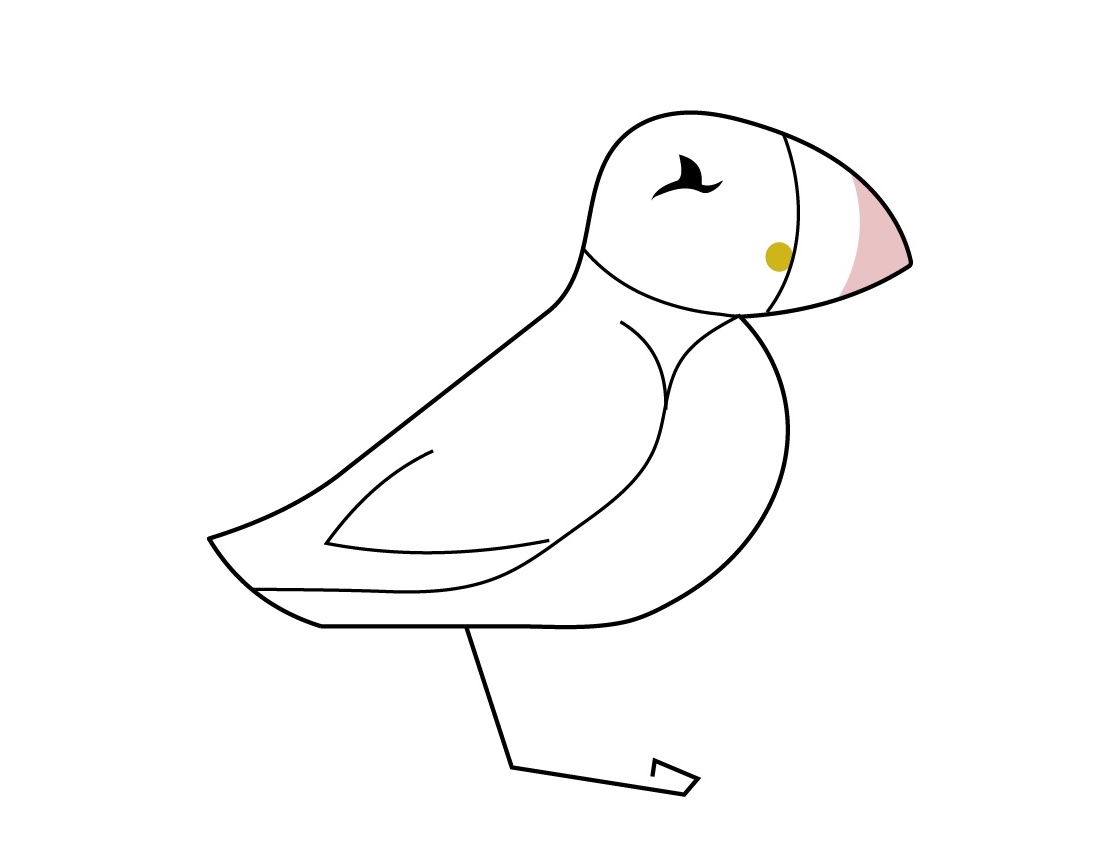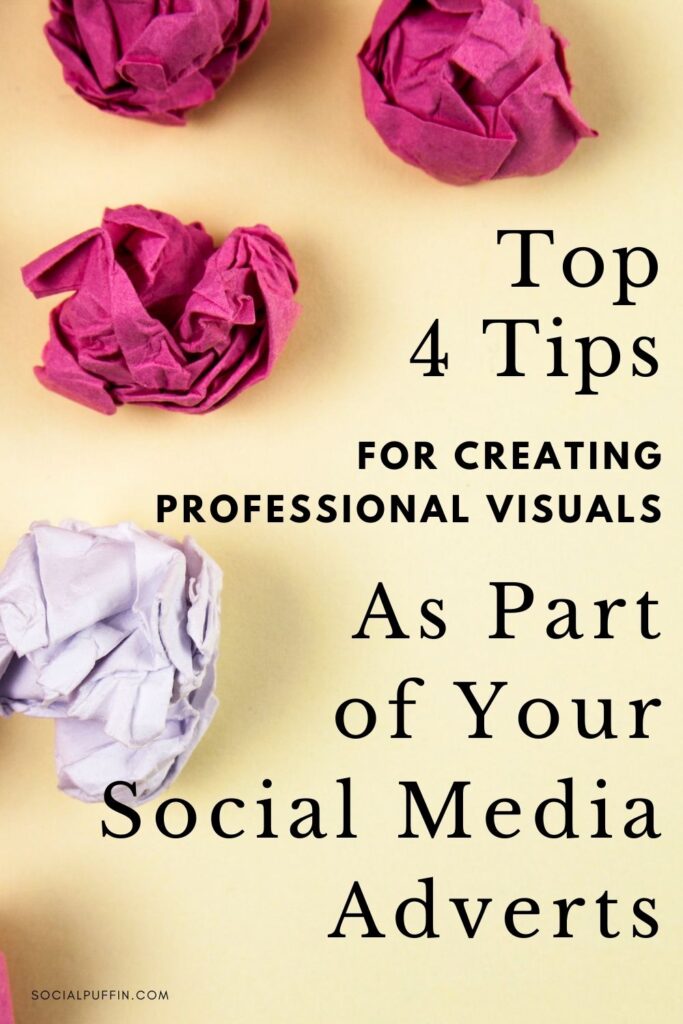Well it’s been a mad old year 2020 hasn’t it?!
But one of the silver linings (we hope!) is that more of you than ever have been bolstering your online presence and getting your products and services more visible through better websites and social media strategies.
And we reckon, pandemo or no pandemo, that can only be a good thing!
So to help you guys out, we’ve been running our mini-series guide to getting your started with Facebook and Instagram ads in particular.
We’ve let you in on our top 7 overall tips, as well as our key advice when it comes to budgeting your campaign too.
And now we move on to another key area of social media advertising – namely the visuals in your campaign, which are arguably just as important as, if not more important than, any text you’ll use to sell your product or service.
So let’s get stuck straight in with our epic 4 tips in this area…
Related Posts
- How to Increase Your Engagement Rate at Social Media
- Why Quotes Make Great Social Media Content
- 9 Time Saving Ways to Create Social Media Content
This page contains affiliate links meaning Social Puffin may receive a small commission on any purchases at no extra cost to you.
#1 Get Onboard with Canva Pro
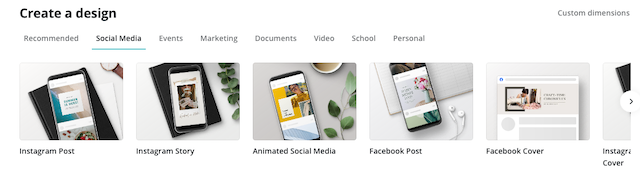
Yes yes we’ve said it before and we’ll say it again – we love Canva here at Social Puffin.
And we particularly love Canva Pro, thanks to the huge amount of extra features, stock images, time savers and design elements this paid option gives you for a really minimal fee.
You can learn more about Canva and what this great software does here, but in terms of creating social media images, we want to stick to the point that this software makes designing professional-looking images an absolute breeze!
First up is the way in which Canva can tailor graphics to the size dimensions you require.
The means, no matter whether your ad is for Instagram Stories, Facebook Feeds or any other platform or feature, Canva has either pre-determined sized frames or the ability to custom the frame for whatever size you need.
This means you can be assured your visual will fit perfectly to the type of ad you’re running.
Next up are the templates, which are generally built around set dimensions, but can be tailored and resized to fit any dimension frame easily with Canva Pro.
These templates are professional-designed images and visuals which you can replicate, modify or duplicate elements from to make your own excellent looking design.
No matter whether you’re just looking to get some ideas or to literally utilise someone else’s design in its entirety and copyright free, then Canva templates are a wonderful resource.
And finally, Canva Pro also have a huge range of stock photos, copyright free, that you are able to use in your social media ads.
And this library of stock-free photos is huge, meaning you will pretty much be able to find an image based around exactly what you are looking for.
Just use the handy search bar at the top of the photos and away you go!
#2 Only Use High Quality Images

And this final point about why Canva Pro is so great, leads us on nicely to our second point about how to create epic visuals for your social media ads.
It may sound obvious, but you’ll be amazed how many ads we see that have pretty poor images and trust us, they are not going to sell anything!
As we talked about in the introduction to this article, great looking visuals are one of the key points of success in Facebook and Instagram ads and having stellar photos as part of those visuals, is crucial!
Even if you’ve got your own media asset library, check that the quality you have is better than what you can find on Canva Pro.
Unless your shots were taken by a professional, they probably won’t be!
Which actually makes Canva Pro a much better, easier and cheaper option than investing in a camera and some skills yourself!
Just saying!
#3 Harness Social Proof

And while we’re on the subject of images, don’t forget to utilise those that incorporate social proof.
“But what is social proof?”, we hear you cry!
Well social proof is essentially photos and images that show people using your products or services.
But not just using them, also receiving benefit from them – whether that’s saving time, saving money or getting entertainment, amusement or inspiration.
Whatever the main benefits of your product or service are (and if you don’t know what these are, it’s time to brainstorm and jot these things down!), you must show people getting exactly those from the use of what you’re selling.
This is social proof – it’s the proof of other people receiving the benefit that your product or service delivers.
Because remember, when it comes to the copy (or text) of our ad, we need to always remember to highlight the benefits of what we are selling, not just the features.
So you’re selling a vacuum cleaner, you can talk about how much dust the model picks up, but more importantly what the benefit of this are i.e. saves the user time, it lightens the household chore load, it reduces back pain from bending over to push a vacuum etc.
Obviously, this is just an example, but you get the idea!
#4 Get Down with the Collage

And last on our list of the top tips when it comes to designing the visuals for your social media ads is make use of a collage!
That’s right, rather than opting for a multi-image ad or carousel options (which we find people never scroll through and don’t generate results) opt for single image format instead.
There refer predominantly to ads on Facebook and Instagram feeds by the way.
But don’t just fill the single image format with a single image, instead use that space to tell your prospective clients as much about your product or services as possible… within a professional design appeal of course!
You can use Canva Pro girds here to drop different images into the same single dimension space – images which might show different uses and benefits or your product.
In this way, you are going to maximise the visual impact your ad image has, as well as appeal to a wider range of customers or users.
Just remember to make sure that all your images are onbrand of course and that they all use similar tones, levels of concentration, focus and quality too.
If you try not to cram to much in and sensitively and stylishly design your collage, this is a really great way to communicate a lot in the short amount of time you have before a potential user scrolls way from your ad.
PIN IT TO PINTEREST!
And there they are – our top 4 tips for designing professional visuals for your social media ads.
We hope they have proved useful and get you off to a flying start with your Facebook and Instagram ad creation.
Don’t forget that if you do need an extra hand, we’re around to help you as best we can.
Just shoot us an email to [email protected]…