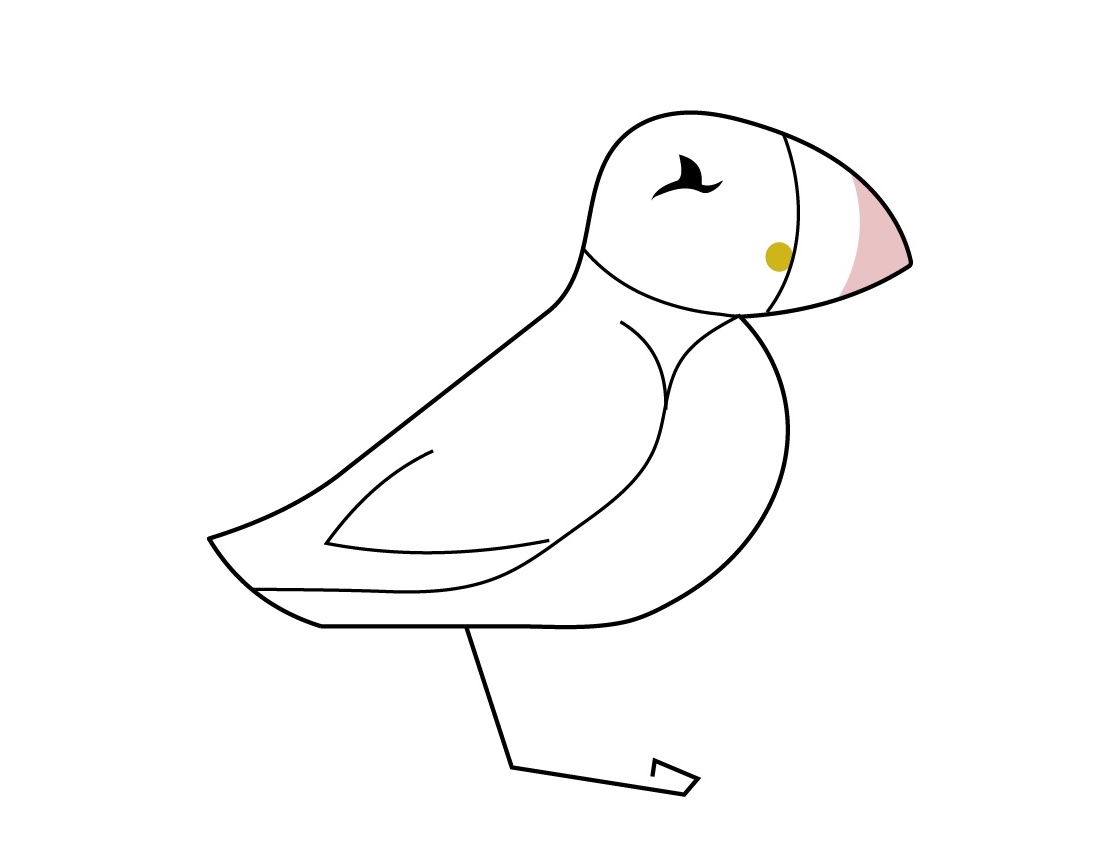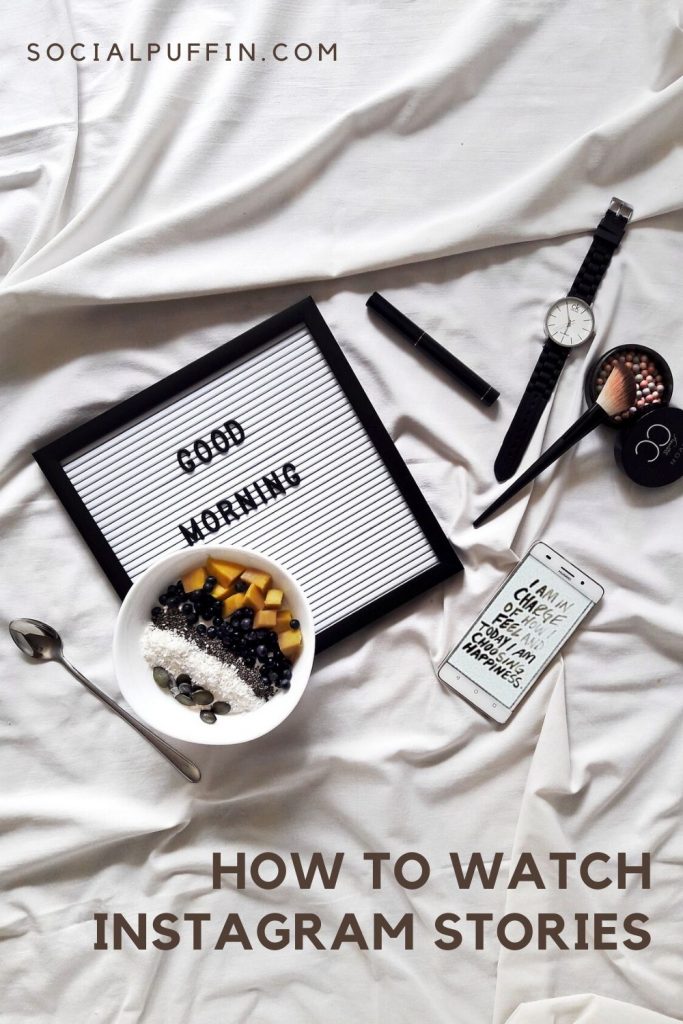This feels like a bit of a funny post to be writing, because the answer for how to watch Instagram Stories is really very simple.
But it seems people want to know, so in this article I’m going to break down how to watch Instagram Stories, tips when viewing them, as well as troubleshooting in case you run into any issues.
We also go into the benefits of looking at Instagram Stories, especially for businesses interested in digital marketing, so read on to learn more…
Related Posts
- Step by Step Guide to Creating Your First Instagram Reel
- Instagram’s Gift Card Sticker – How To Use It in Easy Steps
- 9 Key Ways to Get More Views on Pinterest in 2020
This page contains affiliate links meaning Social Puffin may receive a small commission on any purchases at no extra cost to you.
How to Watch Instagram Stories

When it comes to watching Instagram stories, the process is really very simple.
Here I break it down into easy steps so you can follow along… this will literally take 2 minutes!
- Log into your Instagram account on your phone.
- Hit the home button if this isn’t the screen automatically showing. The home button is essentially your Instagram feed – you can view it by hitting the button that looks like a house at the bottom left of your Instagram app.
- At the top of this screen you will see people’s profile pictures in illuminated circles – these are likely to be people you follow / interact with in the Instagram app.
- Simply tap the circle to watch the Instagram story of that user.
- Stories will automatically play and keep playing until you exit the Stories mode.
And that’s it, the basics of how to watch Instagram Stories.
Now we move onto a few more sophisticated points of engaging with this part of Instagram.
Tips When Viewing Instagram Stories
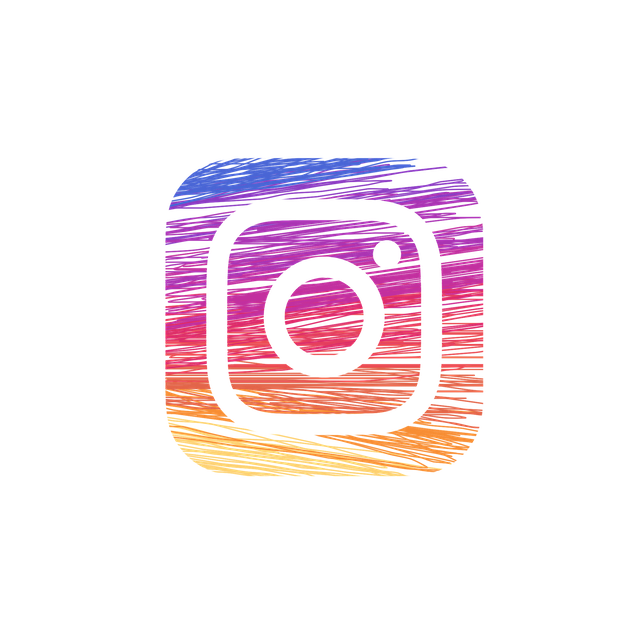
The great thing about Instagram Stories (and the most dangerous thing too!) is that they roll into on another.
This means all the stories of the Instagram user you selected to see will automatically play in chronological order.
It will also mean Instagram will automatically play the Stories of the next Instagram user too… and the next and the next and the next, until you exit the Stories mode!
This mean it can a dangerous rabbit hole to fall into!
How Instagram decides what story to play next is based on the platform’s algorithm – you are likely to see stories from people you follow or interact with often, or who have posted stories most recently.
And on the note, it’s worth pointing out that Instagram Stories only last for 24hours, after that they disappear, so content tends to be immediate and less polished, creating a more genuine or “real” sense.
Often you can interact with an Instagram Story too – though polls, questions, challenges, quizzes, likes, swipe ups and engagements.
You can also either message the Story user directly, care of some text or emojis, using the box at the bottom of the Story.
Alternatively, you can send a visual reply to the Story by clicking the camera button at the bottom right of your Story screen and crafting a reply using your camera or text, as well as loads of effects supplied by Instagram, such as Boomerang, SuperZoom or Layout.
To move forward through a user’s Instagram Stories, tap the right of your screen when viewing them.
To go backward through a user’s Instagram Stories, tap the left of your screen when viewing them.
To move onto the next user’s Instagram Stories, swipe right on your screen when viewing them.
To exit Instagram Stories, hit the cross button in the top right.
Troubleshooting Instagram Stories
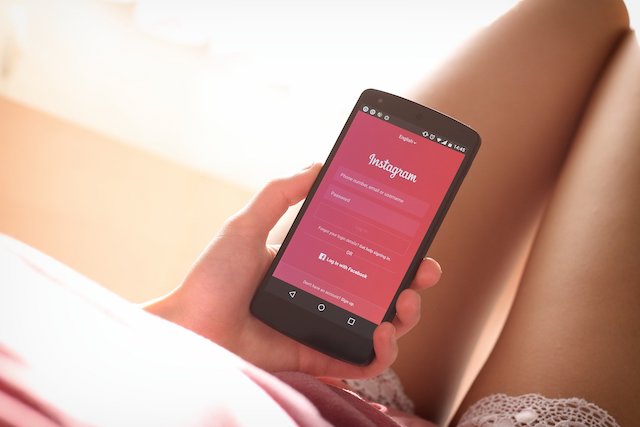
But technology being technology, I totally understand that sometimes things don’t go according to plan and, for one reason or another, you might not be able to watch Instagram Stories still, despite falling the steps above.
In which case, I’ll try to troubleshoot the most common problems involved in Instagram Stories for you.
#1 You don’t have an Instagram account
You’ll need an Instagram account to view Instagram Stories, so click here to learn how to set one up.
#2 You can’t see the Instagram Stories of the people you want
There could be a couple of reasons for this.
The first being that the particular user hasn’t created any Stories.
The second could be that the Instagram algorithm isn’t showing this user at the top of your home screen.
In this instance, go to the user Instagram profile, by searching them using the magnifying glass, and then tapping the illuminated circle of their profile image.
If this isn’t illuminated with a neon pink ring, they don’t have any Stories published.
#3 I saw a story and now it has disappeared
Instagram Stories only last for 24hrs, after this they will disappear unless the user has saved them to their highlights reel.
Learn more about this in the next section.
If you saw the story 23hrs after it was posted, it’s possible that just 1 hour later it will have been removed.
#4 I keep seeing stories or business I don’t follow
This is likely to be because you are seeing sponsored Stories, i.e. ads that users have paid to get in front of eyes like yours.
You will be able to tell it’s a paid Story ad, because you’ll see the word “sponsored” under the user’s name in the top left of the screen.
If you want to instantly improve the look of your Instagram Stories, check out our #1 tip here.
Creating Your Own Instagram Story

I’ve covered the topic of how to create your own Instagram Story more in another post, but very quickly, these are the basic steps to follow to do just that.
Once you’ve mastered the basics you can work at getting more creative with your Stories.
- Log into your Instagram account on your phone.
- Hit the home button if this isn’t the screen automatically showing. The home button is essentially your Instagram feed – you can view it by hitting the button that looks like a house at the bottom left of your Instagram app.
- At the top of this screen you will see a camera icon in the top left. Tap this and start creating your Story.
- Swipe up to access your camera roll or scroll left to right along the bottom options to play with filters and effects.
- You can invert the camera direction, by hitting the flip button in the bottom right or adjust your story settings (including who the Story is shown to) by hitting the cog button in the top left.
- Upload your story by tapping your profile icon in the bottom left and waiting for it to upload – don’t forget you can add text, music, time and date stamps, as well as hashtags, mentions and links to your Stories before uploading.
- You can also save your Story by hitting the down arrow in the top right of your Story screen. Sometimes this can be a good idea, as edits can’t be made to your Story once you’ve uploaded it.
- Then exit the Story mode by using the cross button in the top right.
Once you’ve published your Instagram Story, remember they will only stay live for 24hrs, after which they will disappear.
In order to save your stories for longer than 24hrs, you can either download them to your phone, by pressing the 3 dots at the bottom right of your Story and hitting Save…
Or you can hit the heart Highlight button on the bottom right of the Story to save it to a selected Highlight that will appear on your Instagram profile page.
You can also schedule your Stories using the paid version of a scheduler service like Later Pro.
There’s also several apps you can use to create Instagram Stories with different formats. Our favourites are Unfold and Canva.
Learn more of our top tips for accelerating your Instagram Stories to Success here.
The Benefits of Watching Instagram Stories
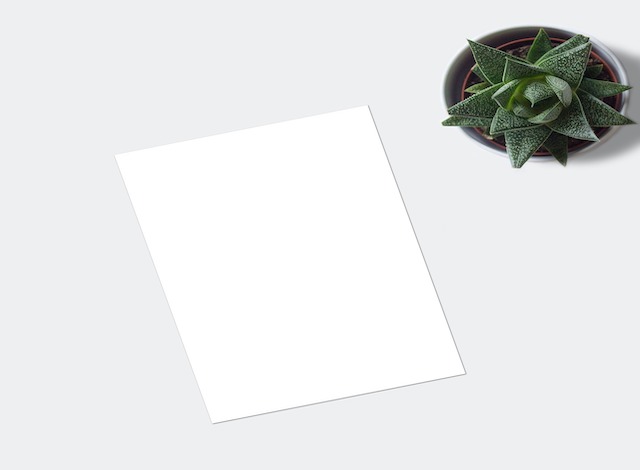
For digital marketers, in particular, there any many advantages to watching Instagram Stories.
The first of these is that you can learn different techniques for creating and improving your own Stories.
I absolutely recommend actively doing this, particularly in terms of your competitors or large players in your industry.
See what they are doing, what you like, what is working well and try your hand at it too.
This could include creative ideas, different formats and ways in which this feature can be used to promote your services, staff culture or USPs.
The second major benefit when it comes to watch Instagram Stories is that this will hopefully increase the reach of your own Stories – this is crucial for businesses who want to increase their number of viewers without paying for advertising.
Watching other people’s stories and engaging with them (like reacting or sending the user a message) is crucial to boosting the reach of your own story.
As such, we advise you do this quite a lot – for at least 5 minutes directly before and after you post your own story to ensure the greatest non-paid reach.
You can check how your Stories are performing, including the number of accounts you are reaching and how many people are visiting your profile, by heading to your Story analytics within the Instagram app.
Learn more about understanding your Instagram analytics here.
And after you’ve conquered Instagram Stories, here’s why you also need to be watching and using IGTV!
PIN IT TO PINTEREST!
Hopefully this article has taught you how to watch Instagram Stories, top tips for getting the most out of this feature, as well as the benefits to doing this, especially for businesses who want to market on a small budget.
Still got some questions?
Pop them into the comments box below….