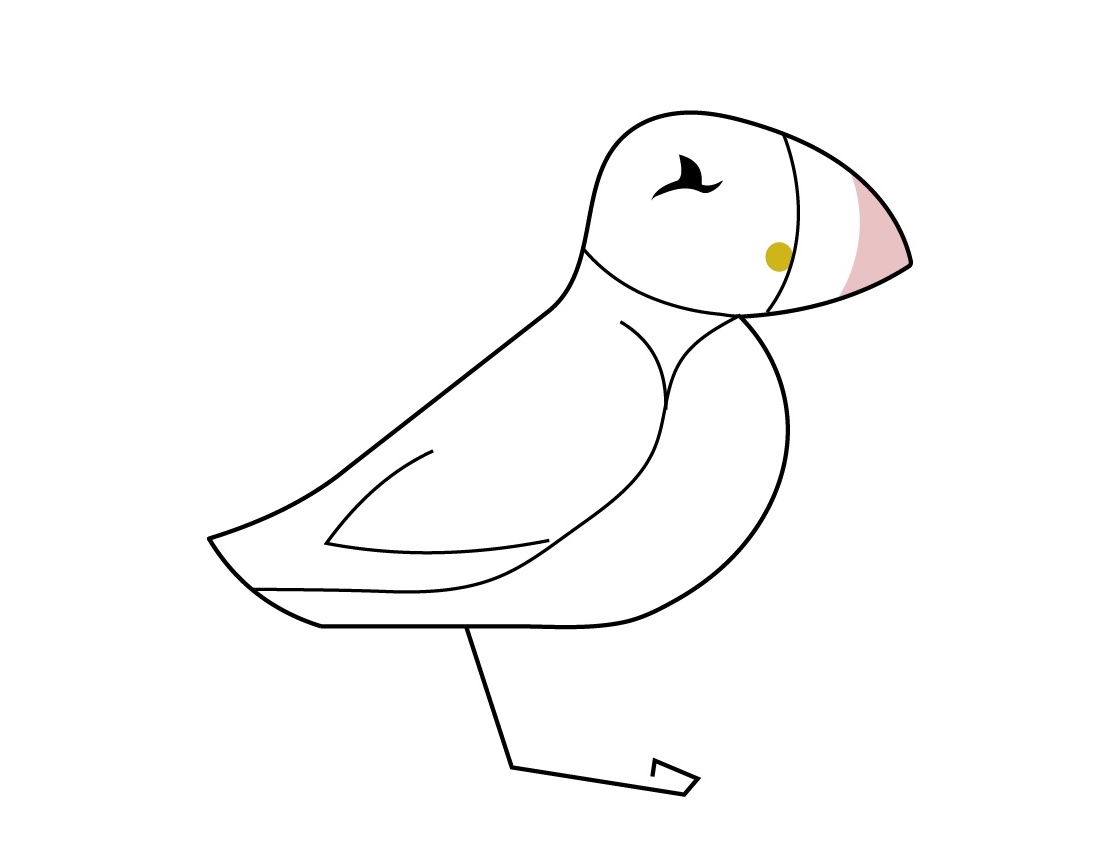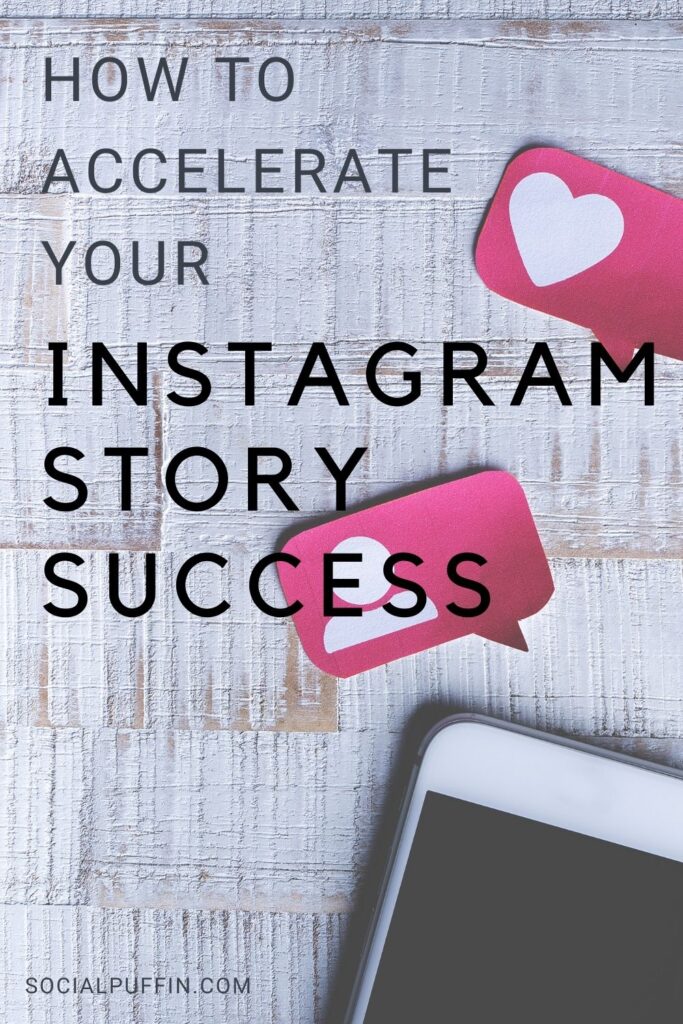From their humble beginners as a Snapchat mock-up (ooops did we say that?!) Instagram Stories have grown into an almost fully-fledged channel themselves!
After all, who doesn’t love the more candid, behind-the-scenes and real-time content style they offer.
Here at Social Puffin, we love following the stories of our favourite creators to see what they’re really like and to see what they really get up to in their everyday life away from the polished and heavily curated image of life presented by the Instagram feed.
And there’s no question that if you’re promoting a brand, product, service or campaign, that you need to get on Instagram Stories too, because this content form is quickly becoming as influential, if not more so, than regular feed posts.
So to help you out and make best use of the feature straight away, here are our top 6 tips when it comes to accelerating your Instagram Stories content today!
Related Posts
- 3 Key Ways to Use Analytics to Increase Your Instagram Growth
- How to Best Read, Interpret & Learn from Your Instagram Analytics
- How to Watch Instagram Stories + Why You Should More
This page contains affiliate links meaning Social Puffin may receive a small commission on any purchases at no extra cost to you.
#1 Ensure Content is Different to Your Feed

This is a simple, but also crucial point, which is sadly often overlooked by businesses just getting started on Instagram Stories.
Not yet having fully picked up the tone of this feature, they often just replicate their feed content into their Stories, which honestly misses the whole point.
Because the real attraction of Stories is that the content here is more raw, authentic, real and personal.
That’s what viewers of Stories are after.
If you don’t give them this, then they’ll quickly get turned away by your Stories and you’ll likely see a resulting drop in your algorithm reach you’ll find it hard to recover from.
As such, our crucial message here at Social Puffin is to post Story content that is inline with the format of the feature – don’t be afraid to get in front of the camera and let your audience in a little to the workings of your business, your team, your creative process or even just how you like your coffee.
Motivational quotes, funny GIFs and office pets / plants all have their place on Instagram Stories, as does real-time info on new products you’re developing, offers you’re running or great reviews you’re getting.
All in all, Story content should be more transparent and allow the human face of your business to shine through.
And don’t forget of course, that while Instagram feed posts are square images, optimised at a 1:1 ratio, Stories content is all vertical, working best at a 9:16 ratio.
Getting the dimensions, as well as the tone and type of content you post on Stories is all going to make a huge difference about how well it performs.
#2 Use Location and Hashtag Stickers

The next top tip we have when it comes to sky-rocketing the growth and success of your Instagram Stories is to make use of the features Instagram already provides you with to help increase the number of accounts that are able to find and search your stories.
There’s several ways to do this, but in our opinion the 2 key ways are through location stickers and hashtags.
Both of these can be accessed via the square sticker button, which sits in the top right hand corner of your Story creation screen.
It’s the square icon with the face and the cute folded corner.
Tapping this allows you to access GIFs, stickers, polls and questions to add to your Stories, but the 2 biggest features for getting more eyes on your content are the Location and Hashtag stickers.
We always suggest using a location on your Story as anyone in, or searching that location, then has a good chance of seeing your content.
To add a location to your story, simply tap the relevant sticker button and then start typing in your location (or using Instagram’s automatic suggestions) to find the right one.
When you’ve made your selection, simply tap the location and it will be automatically added to your Story.
You can then change the location of the sticker within the frame, as well as its size and colour scheme, by holding down on it and altering the details.
To add a hashtag to your story (we suggest just one to stop the content looking too spammy and overcrowded) you can replicate the process above by just select the hashtag instead of the location sticker.
Alternatively, when you are in the Story creation mode, you can just type in the # symbol from your keyword and start typing out any relevant keywords.
Instagram will then present hashtag suggestions along the bottom of the screen based on what you type. Usually, we suggest choosing the most popular option which will be displayed first on the left hand side.
Being the most popular hashtag means that it probably has the most people searching for it and gives your content a good chance of being found – after all don’t forget that Stories are only live for 24hrs so hashtag discovery is less competitive.
We often like using the keypad # button, over the sticker, because it allows us to use different fonts and often looks cleaner and fits in with our content better.
#3 Use Mention Tags

The other sticker we highly recommend using if you want to accelerate your Instagram Stories is the Mention sticker.
This is a sticker that allows you to tag other accounts in your Stories and is highly encouraged if you are partnering with any other organisations, involved with any campaigns, are using a product or are physically at a business, like a coffeeshop, salon, attraction or restaurant.
As with hashtags, mentions can be created either using the relevant Instagram Story sticker or by typing in the @ symbol using your phone keyboard and then beginning to type in the business name.
Relevant Instagram profiles will then start to appear and you can tap and select the one which best applies.
When you mention someone as part of your Story in this way, that account will then receive a mention alert and have the option to share your Story into their Story content too.
With everyone strapped for time and content ideas, it’s very likely that businesses (especially smaller ones) will share your content with their followers and this automatically gives you double the exposure for no extra effort!
Winning!
#4 Use Images and Video

Changing tack slightly now, we’re going to return to the issue of form within your Instagram Stories for our 4th top tip .
This one is all about ensuring you utilise both video and still image forms as part of your Stories and don’t shy away from the ability to add either music or recorded audio to your Stories either!
Using mixed content forms in this way is far more likely to make your Stories stick out, with audio narrated video, in particular, performing very well.
That’s because (once again, reminder alert) Stories which show users behind-the-scenes type content do really well.
Essentially this often results in videos (especially those with face-to-camera stuff) performing best as they drag users in and allow them to get to know the face and culture of your brand much better.
#5 Use an Editing Story App

And when it comes to mixing up imagery and video within your Instagram Stories, the easiest way we’ve found to do this is through a Story creation app.
Instead of just using one video or one image per story, these apps allow you to combine multiple content elements into a single Story – what a way to get your money’s worth!
In our businesses, we’ve found doing this also engages our audience more, because it’s new, exciting and different.
It also helps us condense down our Stories so that we stick to around 5 a day, rather than creating reams and reams of them, which people just either click through or click off!
Our preferred Story editing app of choice in Unfold, but Canva will also do the job. Learn more about Unfold in this post we wrote about using this app.
With both of these, you can edit your videos and images to make them pop a bit more, or you can use Snapseed to do this and then drop them into either Unfold or Canva afterwards.
As is common with editing apps, Unfold and Canva have some free features and some you need to pay for.
Here at Social Puffin, we actually pay for both – they are one of our top time-saving tips when it comes to social media content creation – but of course, you can always stick with the free versions until it’s time to upgrade.
#6 Connect Your Facebook Business Page and Instagram Accounts

And finally, last but not least, a top tip when it comes to making sure your Stories make the biggest impact possible, is to ensure that your Instagram Business Account is connected to your Facebook Business Page.
Ensuring this has been correctly formatted from within both platforms, will then allow your Stories to be automatically shared across these 2 social media, meaning that the chance of getting more eyes of your Stories is far greater.
If you’re not sure how to activate your business Instagram account or create a Facebook Business page, then do get in touch with us and we can help advise you.
PIN IT TO PINTEREST!
So that’s our top 6 tips for accelerating your Instagram Stories and getting them to perform the best they can for you.
Hopefully you’ve found these tips helpful and we’d love to know which as your favourite!
Drop your pick on the bunch into the comments box below…